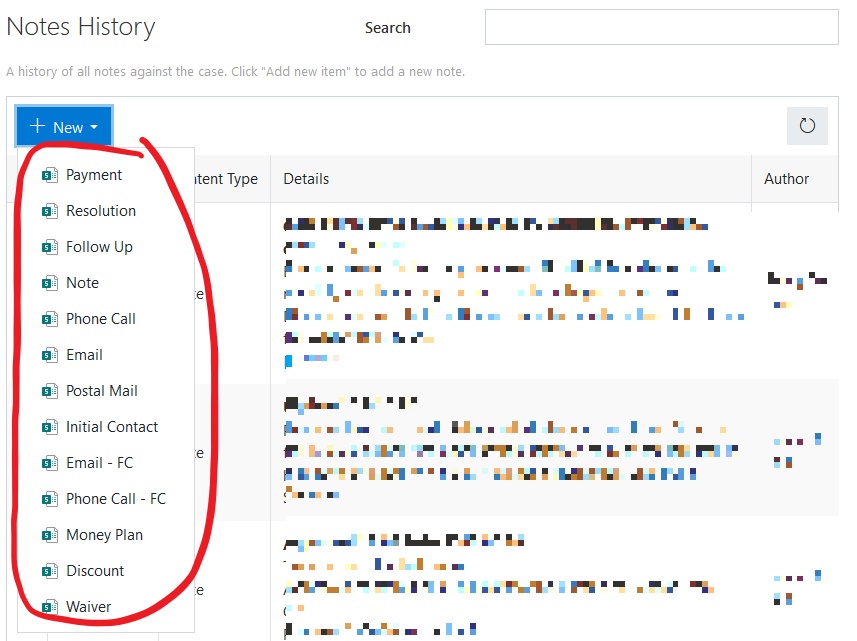adamj
1
Hi Plumsail,
I need to hide the buttons on the New+ button dropdown (see below image).
I need to only show "Follow Up" and hide everything else.
All of these are showing because they are "Content Types" for the List.
I worked out a way to do this previously, however with the latest update of Plumsail, my code is no longer working.
How do I get a handle on the drop down object, specifically for this New+ button?
(Image below)
Thanks - Adam J
Hello @adamj,
Welcome to plumsail Community!
You can use this code to display only specific content types in the New button menu:
fd.spRendered(function() {
fd.control('SPDataTable1').ready().then(function(dt) {
var button = dt.buttons[0];
var prop = button.componentProps.availableTemplates;
var newProp = []
prop.forEach(function(template){
if(template.title == 'Content Type Name'){
newProp.push(template)
}
})
button.componentProps.availableTemplates = newProp
if(newProp.length == 1){
$(fd.control('SPDataTable1').$el).find('.btn.dropdown-toggle').hide()
}
});
});