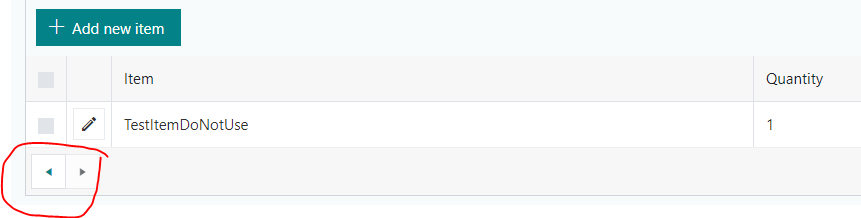Hello,
Recently the list of library control on our form started displaying two arrow buttons at the bottom. This is causing issues are when a new item is added, it disappears on Save. What's going on?
Hello @ParAvion,
This is navigation between pages.
Please check that List or Library control in New and Edit forms points to the same ListView.
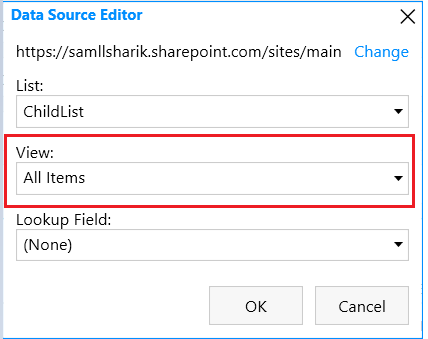
Also, you can set Item Limit per page in List View settings.
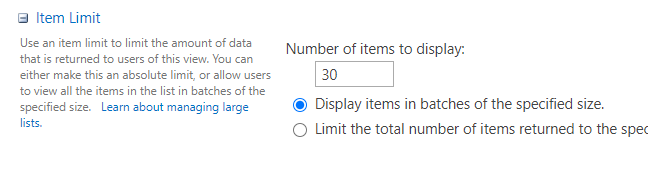
Hi @mnikitina
Is there a way to set the height or pagination limit of a List or Library control in Javascript. e.g. set height to 250px or show batches of 10.
I have set the item count in the view to 8 now to get around this.
fd.control('Time_SPDataTable').dialogOptions = {
width: 500,
height: 250
}
Hello @Hugo,
You can set the height of the List or Library control using this CSS:
.fd-sp-datatable.k-grid.k-widget.k-display-block.k-editable {
max-height: 250px;
}
If the content doesn't fit the height of the control, you will see a scroll bar.
If you need to show 10 records at a time, please change the Item Limit per page in List View settings.
The code you've shared changes the dialog window options when adding new items. You can find more information about dialogOptions property here.
Thanks will give that a try.