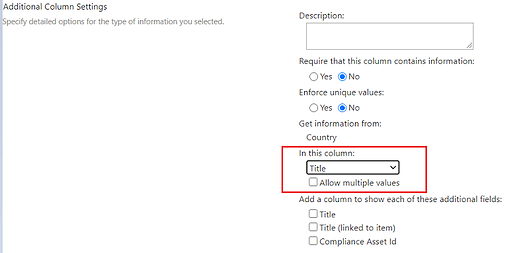Hey Plumsail Community,
I want to make my lookup field look like this. Using the same method as described in the article: Customize appearance for lookup fields in a SharePoint form — SharePoint forms
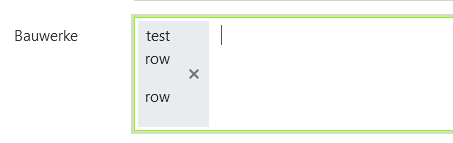
Is there a way i can use the KendoUi or some Vue feature to archive something like this? Or would i have to inject the HTML manually and get the data with PnP?
Best whishes
Nico