Currently, when there is a lookup field on a Display form, the value appears as a link, when a user clicks on that link, it navigates the current tab to the clicked on item, I would like to have the link open in a new tab. How do I modify this behavior?
Hello @sphilson,
This is not expected behavior. The link should be opened in a new tab.
What SharePoint version are you using?
What version of desktop designer do you have? You can find it in the top left of the designer.
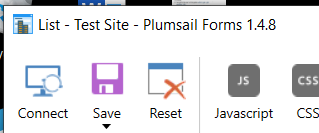
If you are using SharePoint Online, please check the app package version in the app catalog
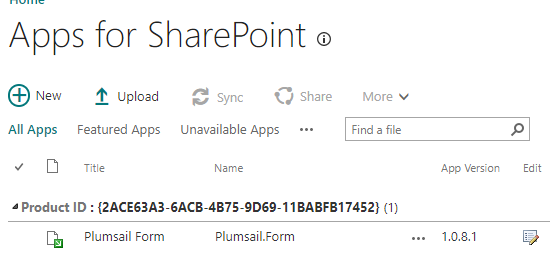
If it's below 1.0.8.1, you'll need to update the app package. You'll find the instructions here:
Update the app package for Plumsail Forms (SharePoint Online) — SharePoint forms
I applied this update, and it didn't change the behavior.
To make things worse, Every single New form is throwing an error now when it tries to load until I open up the form in the Editor and save it again. Kind of a problem since I use Plumsail forms on so many lists across our implementation.
How do you open the form? In a full screen or in a panel?
What error are you getting on a new form?
What version of the app package did you have?
If you had app package v.1.0.4.0 or an earlier version, after update you need to re-save all the forms that you have in the latest version of Plumsail Forms designer app (1.8.5). This will update the scripts on the page of each particular form, and fix many issues which might’ve been present otherwise.
Before I upgraded I was on 1.0.7.?
I am opening in full screen not panels.
The error I am getting in the js console is:
form-web-part-bundle_9e2b6dc7507c1ff8ef546898d3e169ed.js:1 Error: Unable to resolve the item ID.
at e. (sprouter.js:38)
at sprouter.js:38
at Object.next (sprouter.js:38)
at sprouter.js:38
at new Promise ()
at u (sprouter.js:38)
at e._getContentTypeNames (sprouter.js:38)
at e. (sprouter.js:38)
at sprouter.js:38
at Object.next (sprouter.js:38)
Could you please share the screenshot of the browser console and the form with the errors.
And the screenshot of the page sourse, in the browser console (F12) Sources >> Page >> forms.plumsal.com
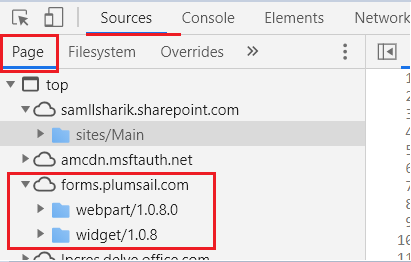
Also, please try opening the form in incognito mode and check if the error persists.
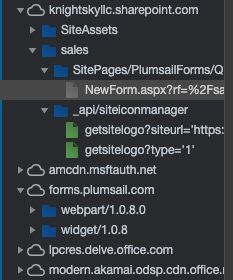
My information appears to be the same as yours. I am still getting the same Navigation issue where it re-uses the current tab not opening in a new one. I am even using the new Lookup control on the forms, not the older Cross-Site Lookup per emails with Support.
Hello @sphilson,
How is the display form open? In a full screen or in a panel?
We've found a bug on the display form that is opened in a full screen, the target="_blank" attribute is ignored. Developers are now looking into the issue.
Hello @sphilson,
We've published a fix. Please clear the browser cache and check if lookup links are opened in a new tab now.
This appears to be resolved. Thank you!