Hi,
Is it possible to make some text appear once the user has entered the information in a field?
When the user puts in the termination date, I want the text below to pop-up below the field.
Please provide code for this.
Thank you in advance!
Hi,
Is it possible to make some text appear once the user has entered the information in a field?
When the user puts in the termination date, I want the text below to pop-up below the field.
Please provide code for this.
Thank you in advance!
Dear @Qman,
Something like this should work:
fd.spRendered(function() {
function showHideControl() {
if (fd.field('TerminationDate').value) {
//show the control
$(fd.control('Text1').$el).show();
}
else{
//hide the control
$(fd.control('Text1').$el).hide();
}
}
// Calling showHideControl when Status value changes
fd.field('TerminationDate').$on('change',showHideControl);
// Calling showHideControl on form loading
showHideControl();
});Hi @mnikitina,
Does this code work for Rich Text fields? I am using a rich-text field for the message in the above picture. The code doesn't seem to be working.
Dear @Qman,
What exactly doesn't work? The hiding part? You can always just give a CSS class to the field/control that you want to hide: hiding-class
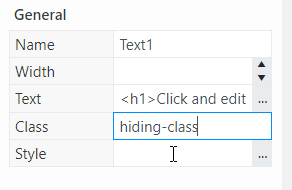
Then use this class to hide the field/control:
fd.spRendered(function() {
function showHideControl() {
if (fd.field('TerminationDate').value) {
//show the control
$('.hiding-class').show();
}
else{
//hide the control
$('.hiding-class').hide();
}
}
// Calling showHideControl when Status value changes
fd.field('TerminationDate').$on('change',showHideControl);
// Calling showHideControl on form loading
showHideControl();
});Hi @Nikita_Kurguzov,
I have assigned the Rich Text field a class and it doesn't seem to be working. Is there an issue with the code?
Please the screen shots:
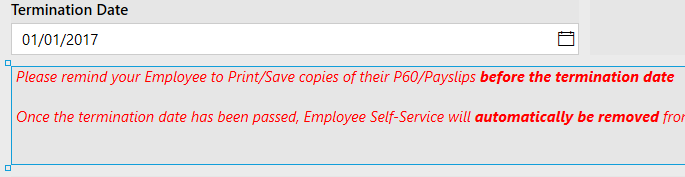
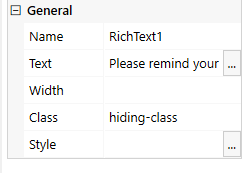
Dear @Qman,
This is the only error that interests us at the moment, as there is something wrong in the custom JavaScript code:
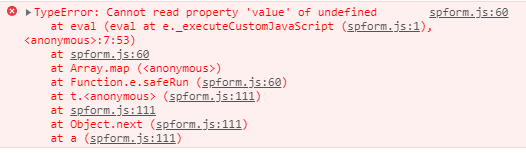
Seems like one of the field's you're getting the value from is undefined, which most likely means that it uses a different Name from the one specified in the code. Check Names for Termination_x0020_Date and MaskedInput1
I would also recommend testing code one piece at the time, so you know that each part is working, as there is quite a bit of code on your form currently. You can comment it out or copy it to another file, to ensure that it doesn't interfere with the code you're testing.
Nope, it's not working. I have removed the other codes from my form to see if it behaves but no luck. I have changed the CSS class as well but no luck.
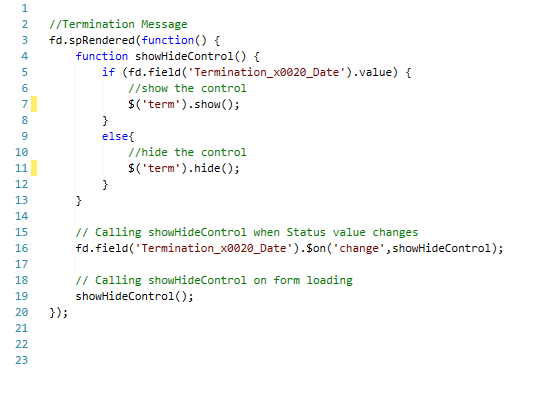
Dear @Qman,
The CSS is not the issue, although you're missing a dot in your code, it should be with a dot:
$('.term').show();
$('.term').hide();
The main issue is this line according to console:
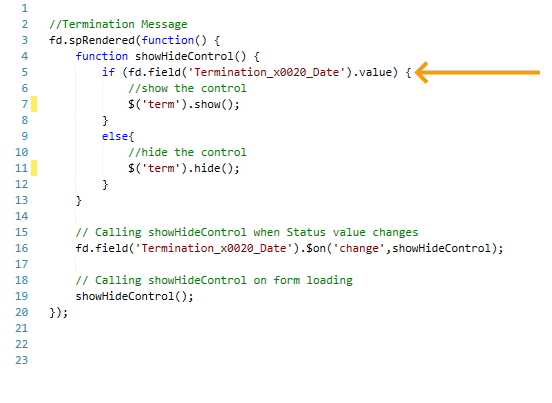
Check the Internal Name of the Date column and make sure it's correct:
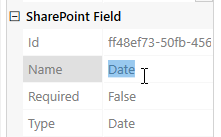
Oh my Goddd! You are a life saver! Thank you soooooo much!