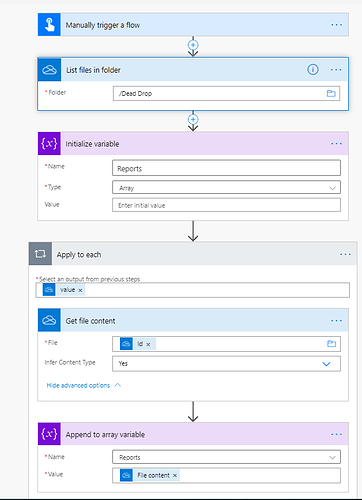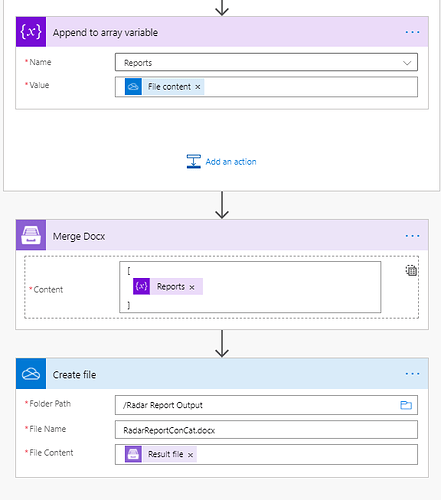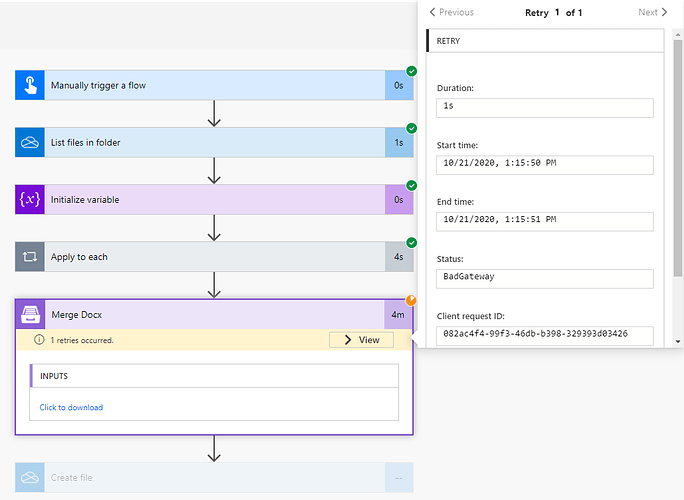How can I use the merge docx action to merge all files into a specific OneDrive_for_business folder to a subfolder? Can anyone please provide a sample flow architecture?
Hello @SPS,
You can collect all the files into array and then use the array in Plumsail merge action.
We described a similar situation in this article, please take a look
Best regards,
Petr Bushuev
Plumsail team
I'm trying to simply merge existing DOCX files in a OneDrive folder into a single DOCX file; 4 docs to test the flow. The flow appears to hang during the MergeDOCX process and never completes. I keep getting a Bad Gateway when I look at the retries. I really thought this would be super simple. I've included the Flow for reference.
Hello @RobEdwards,
Could you retry the flow and confirm if the issue persists?
Best regards,
Petr Bushuev
Plumsail team
Hi Petr,
The flow still runs forever. Here's a screenshot of the Flow while its running, along with the retry attempt.
Here are more details and an actual Error report. Hopefully this information will help.
Status Code: 502
Error: Action 'Merge_Docx' failed
Error Details:
{
"error": {
"code": 502,
"source": "flow-apim-msmanaged-na-centralus-01.azure-apim.net",
"clientRequestId": "1859c4d8-2ad3-4ce5-a886-17b2a8bf1f3b",
"message": "BadGateway",
"innerError": {
"request": {
"url": "/flow/v1/Documents/jobs/MergeDocx",
"traceId": "0HM3LG90SHGV5:00000134"
},
"error": {
"code": "System.NullReferenceException",
"message": "Object reference not set to an instance of an object.",
"date": "2020-10-21T13:51:50.2051283Z"
}
}
}
}, clientRequestId: 1859c4d8-2ad3-4ce5-a886-17b2a8bf1f3b
For anyone else with the same issue.
@RobEdwards has dropped a message to support@plumsail.com. We've sorted the issue the following way:
The array variable was fed to the Plumsail Action in additional square brackets ("[]"):
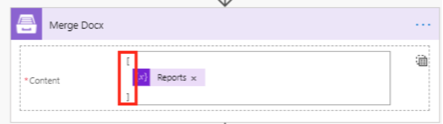
Because of this, our service has been treating the array variable as the first element of the provided array, hence the error.
After the additional brackets were removed, the action started working as expected.