Is there a way to get the date format for the version history of the multiline text field to use the Regional Settings. In this example the site Regional Setting is NZ (dd/mm/yyyy) but the Comments field versioni history showing up in US format.
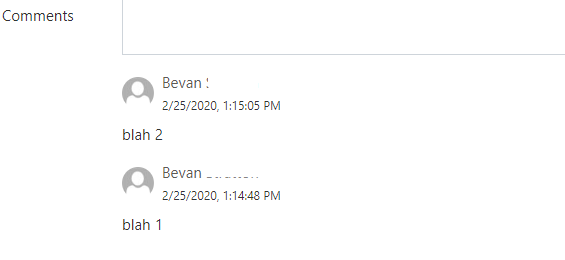
Hello @BevanAA,
Welcome to Plumsail Community!
You can set any date format you want. For this, you need to specify the locale code ('en-NZ') in the following line in the code example from the article:
date: new Date(v.Modified).toLocaleString('en-NZ'),
Hi @mnikitina, thanks for responding.
I'm not using the Vue component for version history or any js for showing this, its just the out-of-the-box functionality.
I have added a multiline text field to a form that has "Append changes to existing text" enabled. The form is showing the previous changes to this field but the date format isn't using the regional settings for the site.
The date formated according to your browser language settings.
In Google Chrome, to change the language, go to Settings >> Advanced >> Languages, add English (New Zealand) language, click on three dots and check Display Google Chrome in this language. You will have to refresh the browser.
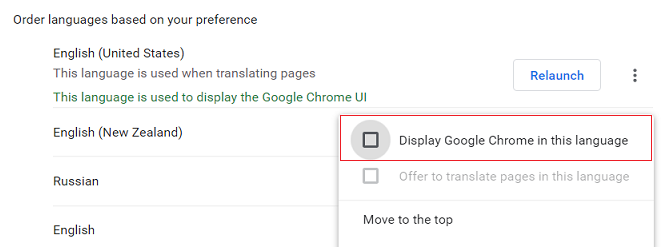
After that, the formatting of the date will be displayed according to the selected language.
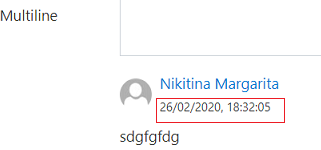
That fixed it, thanks 