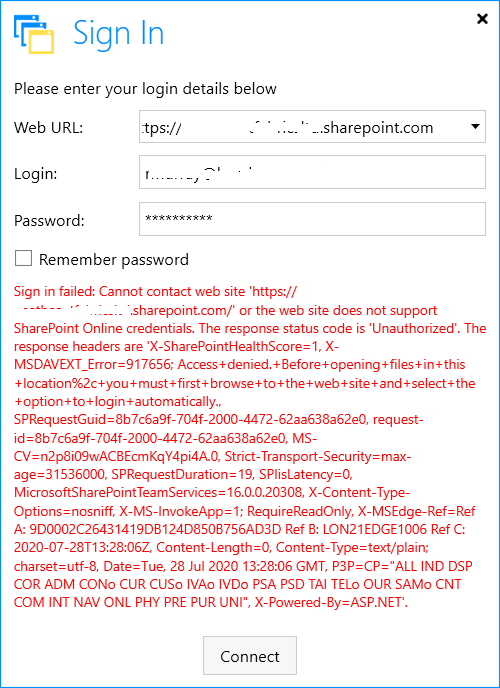Hi I've just installed form designer as per the instructions on the site. However, I can't seem to sign in to the application.
Hello @Roo,
SharePoint Online has a setting called “LegacyAuthProtocolsEnabled” that prevents Office clients using non-modern authentication protocols from accessing SharePoint Online resources. This error means that the “LegacyAuthProtocolsEnabled” setting is disabled.
To re-enable this setting, run the code snippet in Sharepoint Online Management Shell:
Connect-SPOService
Set-SPOTenant -LegacyAuthProtocolsEnabled $True
Set-SPOTenant -RequireAcceptingAccountMatchInvitedAccount $False
Please find more information about authentication Issues in Forms Designer here.
Just for the future, these questions are better answered in the official Forms Designer forum here - https://spform.com/forum/
Thanks & Sorry for posting in the wrong forum!
I've added these settings, as expected it didn't work straight away but I'll wait 24 hours and see what happens