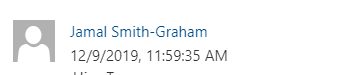
Hello Plumsail
Our regional setting are UK, but the email date is in US format, this is causing confusion. How can we change the date format for the email comms?
Thanking you in advance!
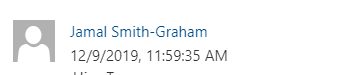
Hello Plumsail
Our regional setting are UK, but the email date is in US format, this is causing confusion. How can we change the date format for the email comms?
Thanking you in advance!
Hello, @Jamal_Smith-Graham
Unfortunately, it can’t be changed for now. The information on the issue is passed to developers and I will notify you about results once I get them. I am sorry for the confusion you experience now over this.
Thanks @Evgeniy
Please can you keep me in the loop?
It will be very helpful to know when we have the option to change it (of it can just take the settings from the system settings in the SharePoint site)
Alright, Jamal. I shall notify you once it's fixed.
Jamal, we are researching the issue with date formats now and need to clarify one moment: does your request relate to dates in ticket forms that you see in HelpDesk interface or to dates in e-mail notifications?
We noticed that in the comments of the Ticket, the date format seems to be mm\dd\yyyy but we have set our regional settings for the site to New Zealand so the date format should be dd\mm\yyyy
Hello, Stefen. Unfortunately, for now, non-US date formats are not supported. We are working on this to fix it and I'll post here when we've finished.
Now you can change the date format displayed in tickets by changing a language of browser interface. Please try to set it to New Zealand variant of English (or UK one):
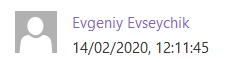
The date format in e-mail notifications unfortunately can't be changed for now.
can confirm that changing the language settings has fixed the issue