Hello community!
I'm not seeing the ticket UI on my screen:
How do I resolve that?
Hello, @gshannon
Have I understood you correctly: when you click on a ticket, you are redirected to a page with a classic view and with displayed ticket properties without the opportunity to add a comment and unseen comments, is it so? If the following doesn't help, please provide any additional information you can (or record the video with the issue) since it's quite unusual and I would like to understand it better for research.
For now, I would advise you to try restoring of the forms. Go to this URL:
{{yourdomain}}.sharepoint.com/sites/{{HelpDeskInstance}}/HD
Then download default forms of tickets (ensure that the forms are from "Modern" folder):
And restore them in Plumsail Forms. Import a correspondent form (edit, new or display) and save each separately.
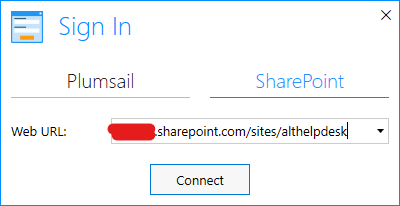
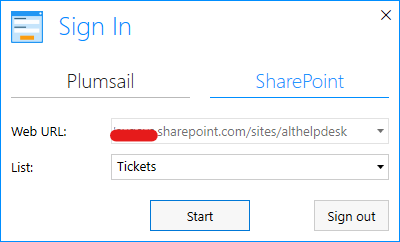
Please let me know about the results.
I think I found the problem: I don't have Ticket_Display.xfds in my FormBackups. How do I get a new copy of it?
Ticket_Display.xfds (10.6 KB) Ticket_Edit.xfds (11.5 KB) Ticket_New.xfds (8.9 KB)
Please try the attached forms.
Awesome, that all worked, except...I cannot reply to any of the tickets. Hitting Add Reply just enables a Cancel link but no area to type in shows up.
Is there a way for me to verify all of the files are installed where they are supposed to be? The installer doesn't have a way to do a repair install, and I cannot find anywhere in the knowledgebase a way to verify the product is intact and installed correctly. I've been working on getting this product to work for over 24 hours now, and am about to throw in the towel and just recommend Zendesk.
Have you restored all forms or only the display one? Also, could specify whether you encounter any errors during the installation? I will contact developers concerning the installation verification.
I did do all the forms, but it appears that either the import was incomplete or something got interrupted because none of the forms were as they were displayed in the Plumsail Forms application. I re-re-imported and now they seem fine.