I'd like to use the new Inline Edit mode for Tables, but I noticed that my Numeric input is showing up as a standard text field when I use Inline mode. Is there some trick to overriding the input type?
As Dialog:
As Inline:
I'd like to use the new Inline Edit mode for Tables, but I noticed that my Numeric input is showing up as a standard text field when I use Inline mode. Is there some trick to overriding the input type?
As Dialog:
As Inline:
Hi!
A SharePoint Number field is rendered as a plain text box in both modes - dialog and grid:
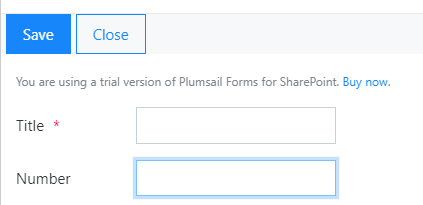
Most likely, you’re using a common Numeric field in your child form:
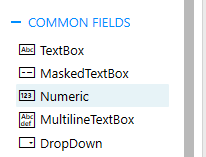
Yes, I know that. I'm using a common Numeric field on my child form. When that field is rendered via Dialog it displays correctly as Numeric. When rendered Inline it's a plain text box. I have the Sharepoint number field hidden on the form and set its value equal to the Numeric field when submitted. But the Numeric field is the one I'm using, and it's not displayed the same inline vs. dialog.