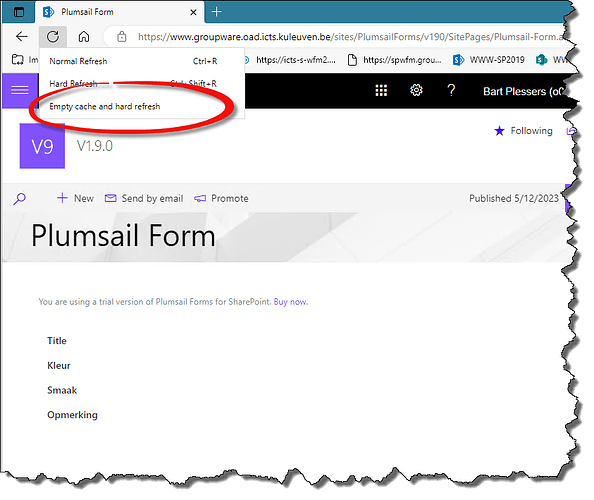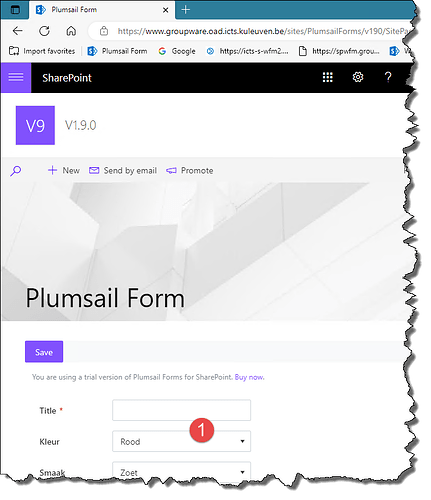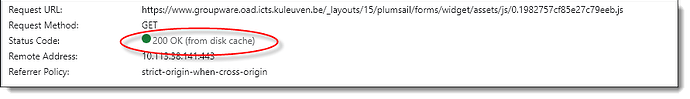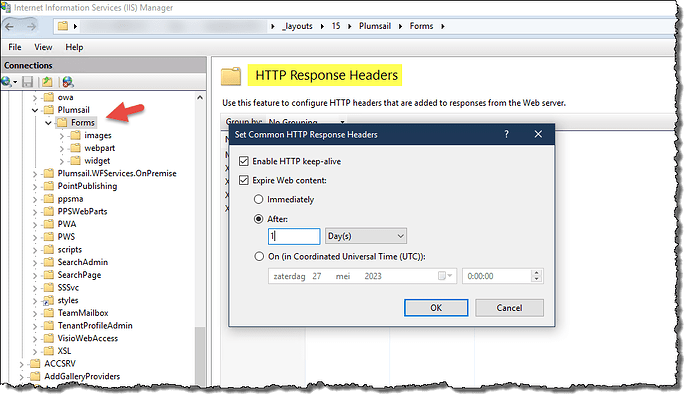Hi everyone,
I have
- a SP2019 farm onprem
- with a modern Team-site
- with a modern page
- that hosts a simple Plumsail Form webpart
- showing the new-form on a list
The form was made with Plumsail Forms (SP2019) version 1.8.7 and works perfect.
Than, I upgraded my solution from 1.8.7 to 1.9.0
# RETRACT solution
UnInstall-SPSolution -Identity "Plumsail.Forms.SP2019.wsp" -Confirm:$false
# REMOVE solution
Remove-SPSolution "Plumsail.Forms.SP2019.wsp" -Force -Confirm:$false
# DELETE app from appcatalog
https://xxxxxxxx/sites/appcatalog
# ------------------------
# manual reboot (single server, development)
# ------------------------
Restart-Computer -ComputerName localhost
# ADD solution
Add-SPSolution "C:\workdir\MyApps\SOFTWARE\SharePoint.Plumsail.FormsOnPrem\Install\v1.9\wsp\Plumsail.Forms.SP2019.wsp"
# DEPLOY solution
Install-SPSolution -Identity "Plumsail.Forms.SP2019.wsp" –GACDeployment -Force
# UPLOAD app to appcatalog
"C:\workdir\MyApps\SOFTWARE\SharePoint.Plumsail.FormsOnPrem\Install\v1.9\sppkg\Plumsail.Form.SP2019.sppkg"
https://xxxxxxxx/sites/appcatalog
PROBLEM
The problem now is that my browser client is doing some sort of caching (I think) and the form is not displayed correctly: the field controls are not displayed anymore.
Only after a full clear cache of my browser, the new version of the forms comes trough and the controls are displayed.
Even worse: If I create a new form on another list with my new Designer 1.9.0, the form wil not work on any browser that have somehow a cached version of the 1.8.7 Plumsail files!
This means that
- If a user ever opened a Plumsail form
- the admin decides to upgrade the solution on the farm
- the the user can NOT open any form anymore.
As a SharePoint admin, we can decide to upgrade, but we can not control all our users to hard refresh their client. So we are looking for a solution that clears the cache of the browser (or that can avoid above behavior)
I tried already some javascript-stuff:
window.location.href = window.location.href
or
location.reload(true);
without any success.
The only thing that works is an "Empty cache and hard refresh"
after that, my controls (1) do display correctly on my form:
FYI:
on the console, I get following errors:
b250ab3daa1636c4b108.js:1
Failed to load resource: the server responded with a status of 404 (Not Found)
Plumsail-Form.aspx:1
Refused to execute script from 'https://xxxxxxxx/_layouts/15/plumsail/forms/widget/assets/js/2.b250ab3daa1636c4b108.js' because its MIME type ('') is not executable, and strict MIME type checking is enabled.
23.c31392c6480c19097e34.js:1
Failed to load resource: the server responded with a status of 404 (Not Found)
Plumsail-Form.aspx:1
Refused to execute script from 'https://xxxxxxxx/_layouts/15/plumsail/forms/widget/assets/js/23.c31392c6480c19097e34.js' because its MIME type ('') is not executable, and strict MIME type checking is enabled.
indicating that the pages wants to load the old javascript files of version 1.8.7 that are not available anymore after the upgrade.
Please advice!
kind regards,
Bart Plessers