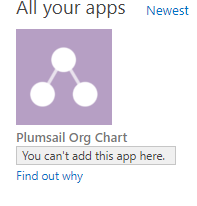I have successfully followed instructions and installed Office 365 version to our company SharePoint.
But when I try to add an app or a web part to a page, I'm unable to do it, receiving "You can't add this app here."
During installation I have marked “Make this solution available to all sites in the organization”.
Do I need to activate the trial somehow?
Kind regards,
Robert.
Hi @robert.preskar,
Are you trying to add the web part to a modern or to a classic page?
Could you share a screenshot of the error?
I have tried, in original post, but as a begginer, I’m allowed to post only one pic. 
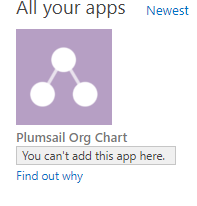
“Find out more” just leads me to sharepoint store page of org chart…
Also there is no web part listed either in modern or the classic page.
You tried to install an app from SharePoint Store. You use Org Chart version 3. It is not required to install an app from SharePoint store.
Once you installed it via app catalog and marked it to be available tenant wide (as you did) you can add web part to a page.
Just follow this part of instruction.
Please let me know if there are any difficulties.
1 Like
Thanks!
Uninstalled SharePoint Store versions, waited couple of minutes and then web parts appeared!

1 Like