Hi,
I have followed the manual to export PDF from a form and I have got a problem with diacritics.
I also downloaded the correct font - Deja Vu Sans:
This is CSS:
@font-face {
font-weight: bold;
font-style: italic;
font-family: 'DejaVuSans';
src: url('{currentWeb}/Fonts/DejaVuSans.ttf') format('truetype');
}
.k-pdf-export, .k-pdf-export .k-grid-content {
font-family: 'DejaVuSans' !important;
}
Javascript:
fd.spRendered(function(){
fd.pdfOptions = {
paperSize: 'A4',
landscape: true,
margin: {
left : '5mm',
top : '5mm',
right : '5mm',
bottom : '5mm'
}
};
});
Look of the form:
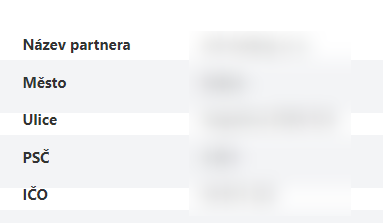
And the exported PDF file look:
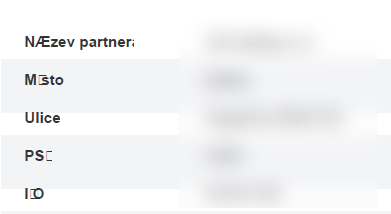
EDIT: The values linked to the labels (titles) are OK , only the titles of the data field are wrong.
This is entire CSS sheet:
@font-face {
font-weight: bold;
font-style: italic;
font-family: 'DejaVuSans';
src: url('{currentWeb}/DejaVuSans.ttf') format('truetype');
}
.row {
margin-bottom: -10px;
}
.row:nth-child(even) {
background-color: #f3f4f6;
font-size: 15px;
}
.fd-form .col-form-label {
font-size: 10px;
}
.fd-form .fd-title-wrap {
font-weight: bold;
}
.k-pdf-export, .k-pdf-export .k-grid-content {
font-family: 'DejaVuSans' !important;
}
Could you help me please?
Steo