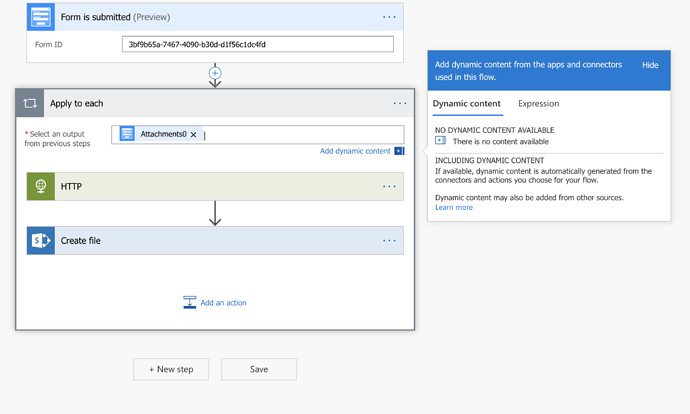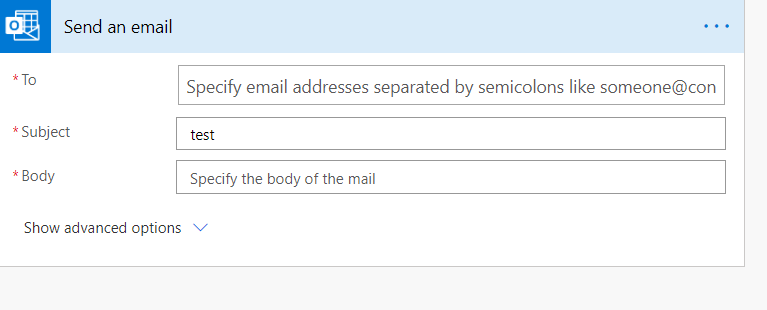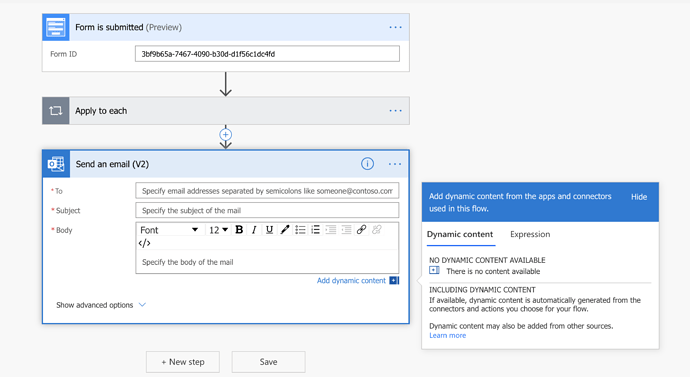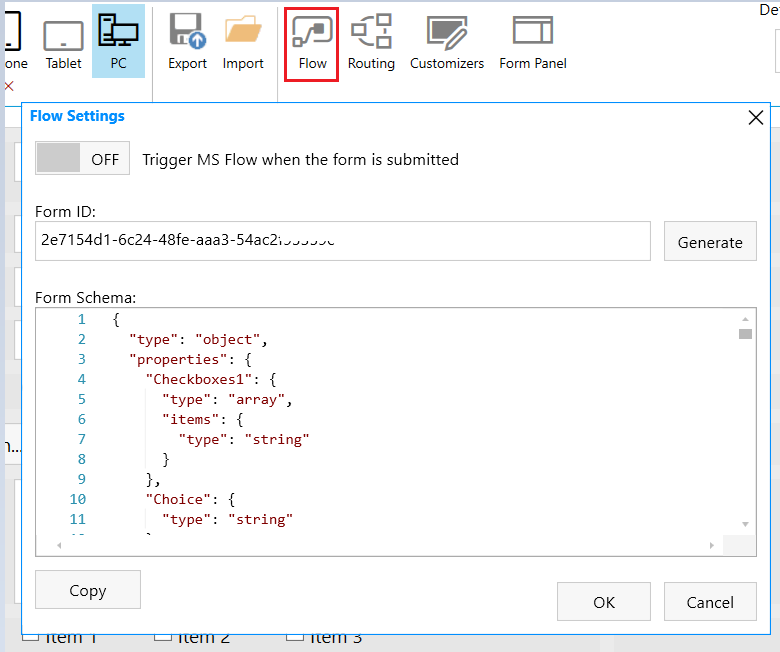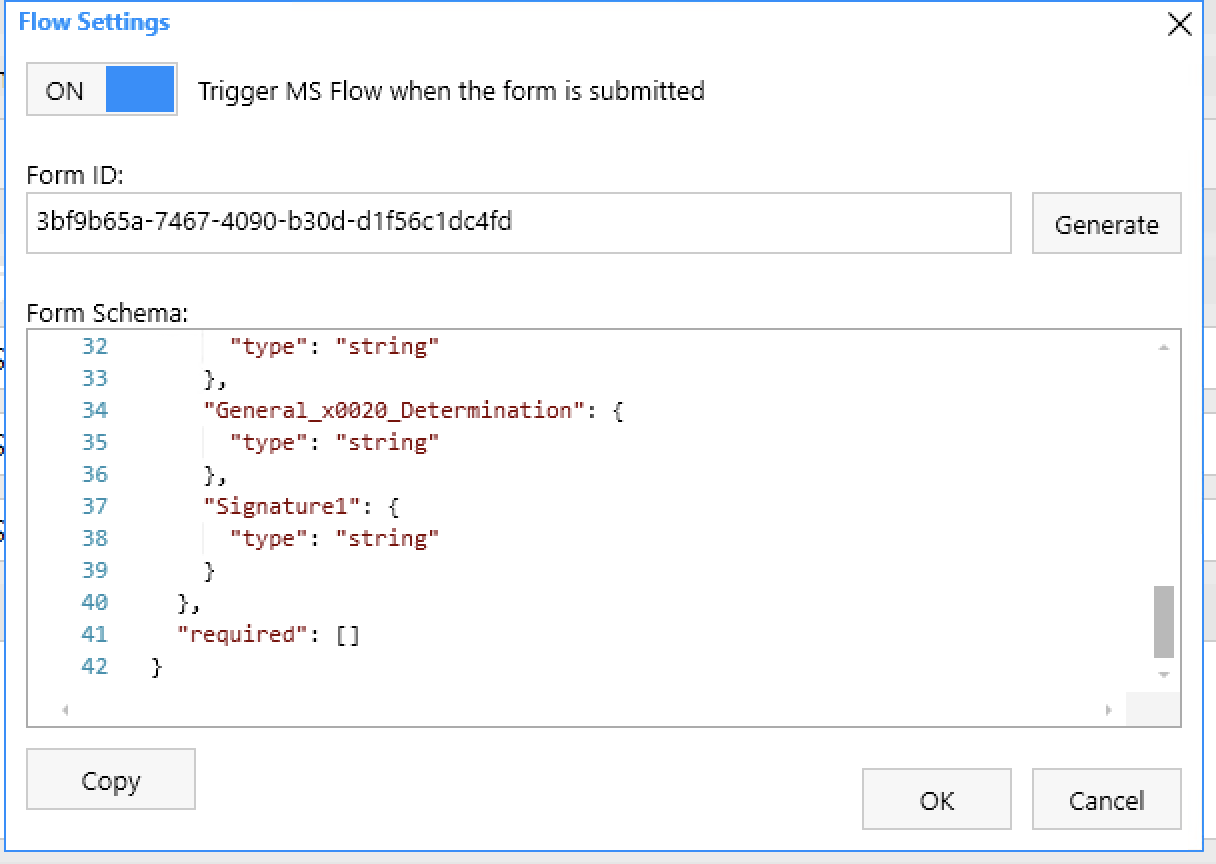Title says it all. I've added a connection directly to the Plumsail. I realized that my flow was not running at all, then I realized that I had to add the sharepoint tenant and authenticate it directly with the MS Org admin account to store the auth key in my Plumsail profile. Once I did this step my flow started to run, but failed every time. I realized that my dynamic content did not load at all and no results are returned. I've used the templates in the gallery and tried to create my own but no luck at all. Here is a screenshot:
Hello @syeda33,
Welcome to plumsail Community!
Are you using a Plumsail Forms for SharePoint or Plumsail Public Forms?
The attachment field is a repeating field, and the Apply to Each step in your flow is applied only to the Attachment0 field.
Please try to add a step outside of the Apply to Each step, e.g. Send Email, and check if you see other fields in the dynamic content.
I am using the Plumsail Sharepoint modern forms and I tried your suggestion but still see no dynamic content:
Could you please go to Flow Settings and check that the From Schema contains the fields from the form.
Also, you can try to create a new Flow from blank that will start with SharePoint connector - When the item created or modified. Please find the example in the article here.
This is my form schema:
{
"type": "object",
"properties": {
"Attachments1": {
"type": "array",
"items": {
"type": "object",
"properties": {
"file": {
"type": "string"
},
"url": {
"type": "string"
}
},
"required": [
"file",
"url"
]
}
},
"Project_x0020_Number": {
"type": "string"
},
"Title": {
"type": "string"
},
"Project_x0020_Budget": {
"type": "string"
},
"Project_x0020_Description": {
"type": "string"
},
"General_x0020_Determination": {
"type": "string"
},
"Signature1": {
"type": "string"
}
},
"required": []
}
I've fixed this. There seems to be an issue with the template that is available in Power Automate gallery. The step that is missing is right after the Plumsail form submitted trigger is the parse JSON step.