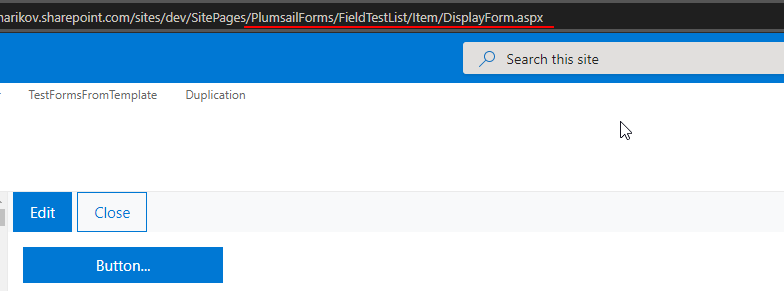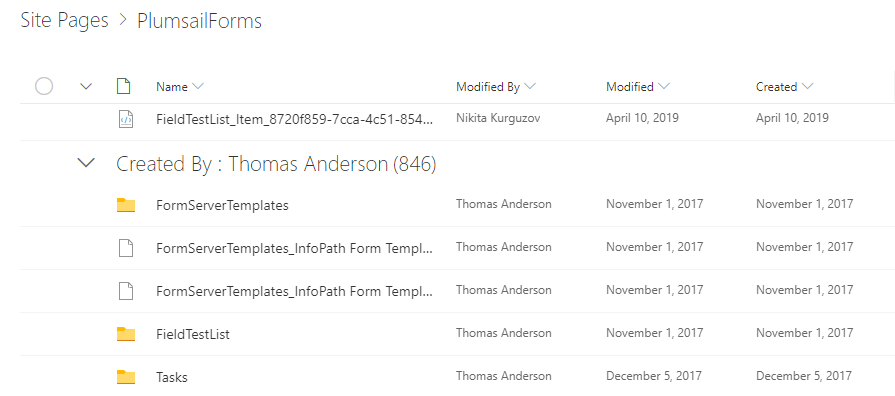Dear @ParAvion,
Thank you for the feedback, I'll pass it to the dev team. They're currently considering this option, but there are disadvantages to switching. Rest assured, that this is a temporary measure, and we will resolve this issue soon, one way or another.
I don't understand what to put into line 3 "PlumsailForms/ListName/Item/NewForm"
Set-PnPClientSidePage -Identity "PlumsailForms/ListName/Item/NewForm" -LayoutType Article
Dear @smithme,
This is the relative path to the exact form that you want to make visible in Teams/on mobile device.
All the forms are stored inside Site Pages, this is the path inside Site pages:
PlumsailForms/ - this is the folder where all forms are located
ListName/ - this is the folder, based on the title of the List for which you want to make the form visible
Item/ - this is the folder for content type, which you've modified
NewForm - this is the name of the file, minus the .aspx extension
I recommend either opening the form in full screen in PC browser and checking its URL:
Or going to Site Pages -> PlumsailForms and looking for correct form there:
What layout type should I used to change the page back from an Article?
Dear @smithme,
Do you mean once the issue is fixed? It's SingleWebPartAppPage
You can use this:
Set-PnPClientSidePage -Identity "PlumsailForms/ListName/Item/NewForm" -LayoutType SingleWebPartAppPageThank you for all your help.