Is there an issue with emails?
Kind Regards
Nick
Is there an issue with emails?
Kind Regards
Nick
Hello, @NickG
Could you specify the URL of the HelpDesk instance (send it to me in private messages) as well as its version. If you have 1.5.10 one, could you try updating to the latest version (2.1.3) that supports modern UI? Some clients with classic HelpDesk experience encounter such an issue - we are investigating it now.
I'm also having issues receiving emails/creating tickets, on the on-prem version.
Hello, Glenn.
Could you specify whether tickets are not created via e-mail messages only or via HelpDesk interface too? Could you check whether e-mail settings configured properly and try forcing synchronization by clicking "Sync now":
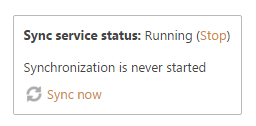
Then save the content of browser console as text file, export the content of a "Network" tab as a HAR-file and provide me with the collected data (via private message or raise a ticket sending a message to support@plumsail.com).
Hi,
This issue has been resolved but we would like more details on what actually happened.
It looks like Microsoft throttled our sharepoint sites due to to many requests from the Plumsail app.
Kind Regards
Nick
Hello, Nick.
Recently, Microsoft released updates for SharePoint Online and that broke some elements crucial for working of classic HelpDesk forms (particularly, cross-site lookup). Just yesterday, we fixed it and now classic versions of HelpDesk should work as expected, the only thing required is to clear browser cache.
The mentioned cause affected usually possibility of saving changes in tickets so I am not sure whether it related to receiving e-mails. But as I understand, there is no issue with this now.
Is there a way for me to get the message that plumsail is receiving from the IMAP server? Office365 support is saying the problem is with the app and I need to see some actual proof before I ram this support ticket down their throat.
I've narrowed it down to IMAP on the Office365 side not working when your encryption is set to negotiate. You MUST be set to SSL/TLS specifically and not attempt any others. If you try to negotiate, the IMAP server disconnects you.
But I cannot prove this, because I don't have proof i.e. logs.
Glenn, to answer your question, I need help of developers. Whilst, I can advise you trying of IMAP/SMTP proxy:
http://www.aboutmyip.com/AboutMyXApp/ImapProxy.jsp
http://www.aboutmyip.com/AboutMyXApp/SmtpProxy.jsp