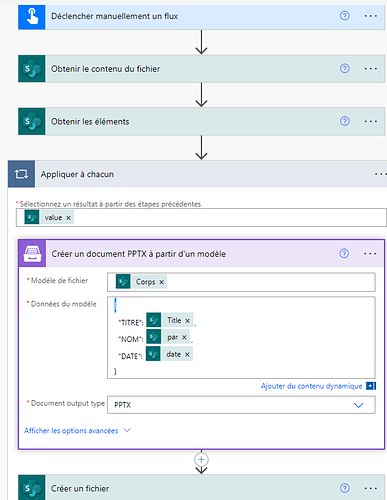Hi, I just created a pptx file from SP List with Power Automate quite easily with Plumsail. Thanks, what an amazing connector!
I'm encountering an issue though when I try to push SP List data in a text box which is stored in the slide master.
Plumsail seems to be only capable of writing in text boxes on a "classic" slide but not in the master? Is this true? What am I missing there?
Petr
2
Hello @p.defossez,
Could you share your PPTX sample and the JSON? I'll try to reproduce the issue and reply if it's supported and if we can add support to this.
Best regards,
Petr
Plumsail team
1 Like
Hi Petr, of course, thank you very much for your answer.
Here is my presentation:
Presentation1.pptx (2.0 MB)
You can see {{TITRE}}, {{NOM}} and {{DATE}} fields are stored in the slide master of the theme.
The JSON in the flow is the following:
{
"TITRE": @{items('Appliquer_à_chacun')?['Title']},
"NOM": @{items('Appliquer_à_chacun')?['par']},
"DATE": @{items('Appliquer_à_chacun')?['date']}
}
The code contains dynamic content, so I share a screenshot if it may be useful
1 Like
Petr
4
Hi @p.defossez,
We confirmed the issue and will need some time to investigate it. I'll keep you posted about the results.
Best regards,
Petr
Plumsail team
1 Like
Petr
5
Hi @p.defossez,
It is currently not supported. Probably the feature will be added to some of the future releases, but no due date though.
Best regards,
Petr
Plumsail team
1 Like