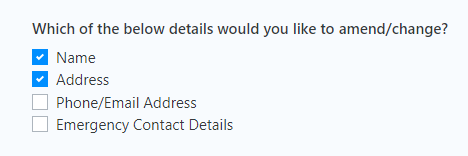Hi,
I have cooked up this conditional but it doesn't seem to be working for Multi choice checkbox fields. This code isn't fully complete but I just wanted to test if it works for this type of field before I push ahead and do the rest.
//This will show hide tabs based on the checkbox selected
fd.spRendered(function(){
function showhidetabs(){
if (fd.field('Question_2').value == 'Name'){
fd.container('Tab0').tabs[1].disabled = true;
fd.container('Tab0').tabs[2].disabled = true
fd.container('Tab0').tabs[3].disabled = true;
fd.container('Tab0').tabs[0].disabled = false;
fd.container('Tab0').setTab(0);
}
if (fd.field('Question_2').value == 'Address' && fd.field('Question_2').value == 'Name'){
fd.container('Tab0').tabs[2].disabled = true
fd.container('Tab0').tabs[3].disabled = true;
fd.container('Tab0').tabs[0].disabled = false;
fd.container('Tab0').tabs[1].disabled = false;
fd.container('Tab0').setTab(0);
fd.container('Tab0').setTab(1);
}
}
//call TabHider when a user changes the status
fd.field('Question_2').$on('change',showhidetabs);
//call TabHider on form load
showhidetabs();
});
Here is what the field looks like on the form: