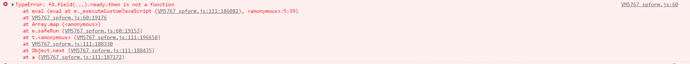All right, I will provide you with contribute access to the site. Will that be sufficient to do your testing?
Dear @DryChips,
For testing, it might work, but for solving will probably not be enough. If you can reproduce an issue on a different fresh site where you have no sensitive data to give Full Control that would be the best.
Dear @DryChips,
By the way, I think I know what the problem might be, if you're using an older version of the app, you can try this code instead:
fd.spRendered(function(){
fd.field('Main_Staff_Group2').ready().then(function(field) {
field.$on('change', function(value) {
fd.field('Main_Staff_Group1').value = fd.field('Main_Staff_Group2').value;
});
});
fd.field('Main_Staff_Group1').ready().then(function(field) {
field.$on('change', function(value) {
fd.field('Main_Staff_Group2').value = fd.field('Main_Staff_Group1').value;
});
});
});
PS. Fixed the code for future users
Oh Okay, what do you mean by 'older version of the app'? I have version 1.8.7 installed. Is there a new one?
Dear @DryChips,
The latest is v1.9.0 - you can find an update instruction here: Update Plumsail Forms On-Premises solution — SharePoint forms
The code I've posted above should work for both older and newer versions.
Right, cheers!
I jumped into the production server to do the exact same test and it throws an error in the console:
I put in this code:
fd.spRendered(function(){
fd.field('Main_Staff_Group2').ready.then(function(field) {
field.$on('change', function(value) {
fd.field('Main_Staff_Group1').value = fd.field('Main_Staff_Group2').value;
});
});
fd.field('Main_Staff_Group1').ready.then(function(field) {
field.$on('change', function(value) {
fd.field('Main_Staff_Group2').value = fd.field('Main_Staff_Group1').value;
});
});
});
Dear @DryChips,
Small correction:
fd.spRendered(function(){
fd.field('Main_Staff_Group2').ready().then(function(field) {
field.$on('change', function(value) {
fd.field('Main_Staff_Group1').value = fd.field('Main_Staff_Group2').value;
});
});
fd.field('Main_Staff_Group1').ready().then(function(field) {
field.$on('change', function(value) {
fd.field('Main_Staff_Group2').value = fd.field('Main_Staff_Group1').value;
});
});
});
WOW, it's worked. It was missing the "()" after the ready method.
Thank you for your kind assistance and putting up with my non-stop tech support!
Also, thank you for recommending the "Free Code Camp course." I'm learning a lot of new skills, I'm truly grateful. ![]()
Dear @DryChips,
Excellent! Shouldn't have been that hard, but there was a small change between versions which streamlined the code, yet it kinda made it much more difficult than it should've been ![]()
In any case, happy to hear that it works! Let us know if anything else is needed.
PS. Glad to hear you enjoy the course! ![]() I do think it's one of the best on the web for new learners, and even experienced ones, wish more people new about it and used it to improve their skills.
I do think it's one of the best on the web for new learners, and even experienced ones, wish more people new about it and used it to improve their skills.
Yep, I agree.
I'm going to recommend this to my colleagues and others alike. I really like how they explain concepts in a simple manner! It give you confidence to use this in your projects!