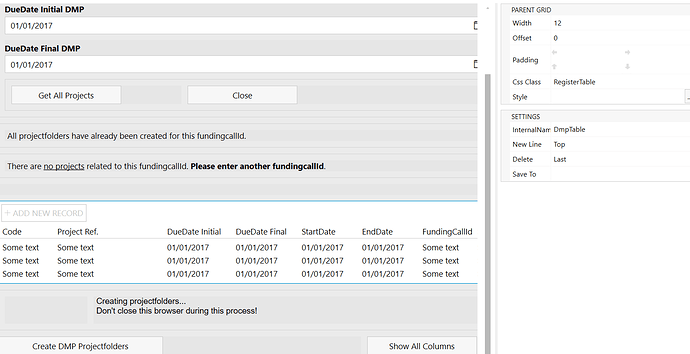Hello there,
I understand that the x-scroll automatically appears when the columns width have been set but how can i set the y-scroll on the datatable ? My datatable can contain more than 100 rows sometimes...
Is there a way to achieve this?
Thanks in advance for your help 
Hello @asmita_adh,
Are you using SharePoint forms or Public web forms?
In Plumsail Forms for SharePoint, there are two types of control: List or library control and DataTable control. Could you please share the screenshot of the form so I could be sure we are on the same page.
Thank you!
Hi @mnikitina,
I'm using SharePoint forms.
As you asked, here's the screenshot 
Thanks for looking into it.
Hello @asmita_adh,
You can set the control width to display a vertical scroll bar. For this:
- add a CSS class to the DataTable control, e.g. data-table
- add a code to the CSS editor
.data-table .k-grid-content {
max-height:150px;
}
1 Like