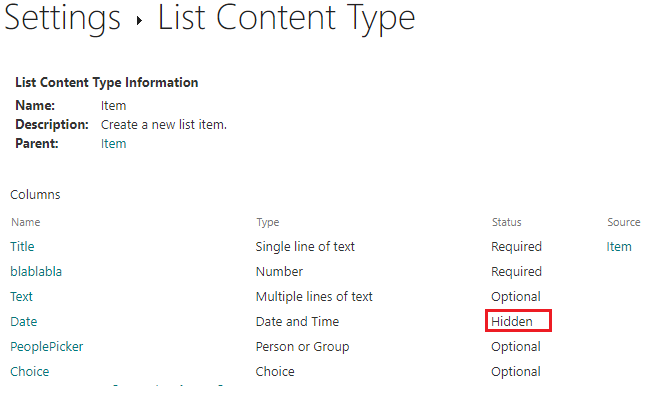Hi there,
I created a Sharepoint List from a existing excel table. However, when I tried to design the form in Plumsail, I don't see any Sharepoint columns present in the Plumsail Forms.
Please advise.
Thanks
Hi there,
I created a Sharepoint List from a existing excel table. However, when I tried to design the form in Plumsail, I don't see any Sharepoint columns present in the Plumsail Forms.
Please advise.
Thanks
Hello @jyou,
Please make sure columns are not hidden in the content type settings.
For this enable management of content types first:
open the List Setting >> Advanced settings >> Allow management of content types? >> Yes
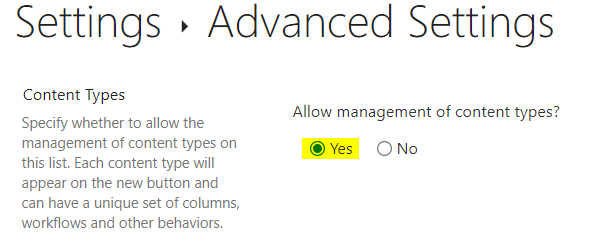
Then navigate to the content type section, select the content type and you will see the list of all columns.
Make sure columns status is not 'hidden':