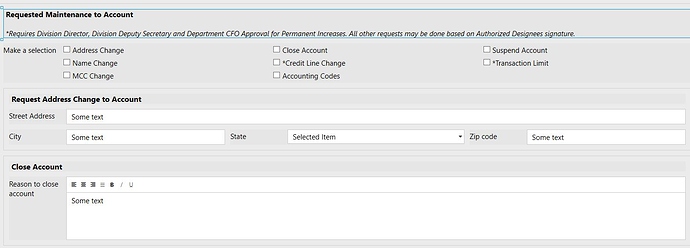I am creating a Plumsail Public form and have several check box options for the user to select. See image attach of what I have created so far. I envision multiple check boxes can be selected and then display the related grid of information. Is there an example that shows me the most efficient way to produce this function? I am a Javascript novice and appreciate any feedback if I am working towards the wrong solution.
1 Like
Hello @gwmyers,
To hide/show grid containers depending on the selected values in the Checkboxes field, you need:
-
add a CSS class to the grid containers, e.g. 'address-change', 'close-account';
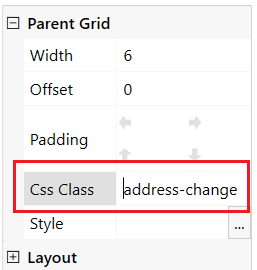
-
Use the below code to check which value is selected, and show/hide grid containers. Replace CheckBox0 with the internal name of the field in the form.
fd.rendered(function() {
//hide grid containers on form load
$('.address-change').hide();
$('.close-account').hide();
var checkbox = fd.field('Checkboxes1');
//show or hide grid containers when selecting values
checkbox.$on('change', function(value) {
if(checkbox.value.includes('Address Change') == true) {
//show address-change grid container
$('.address-change').show();
}
else {
//hide address-change grid container
$('.address-change').hide()
}
if(checkbox.value.includes('Close Account') == true) {
//show close-account grid container
$('.close-account').show();
}
else {
//hide close-account grid container
$('.close-account').hide()
}
});
});Thank you so much. This works exactly like I envisioned.
1 Like