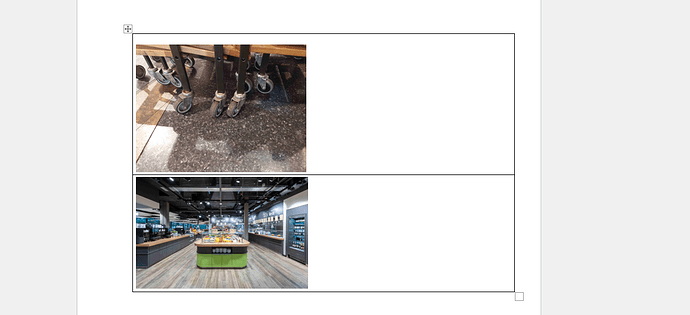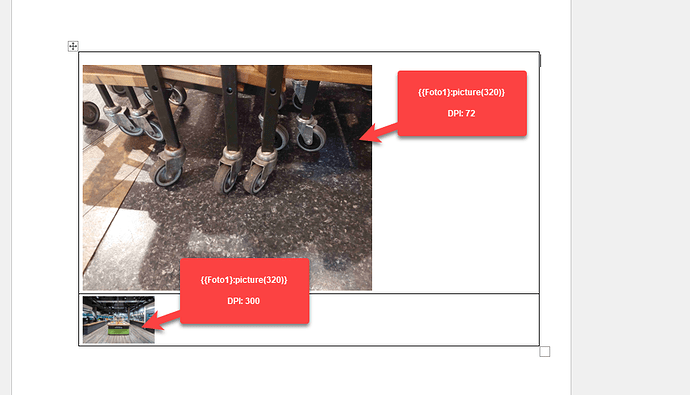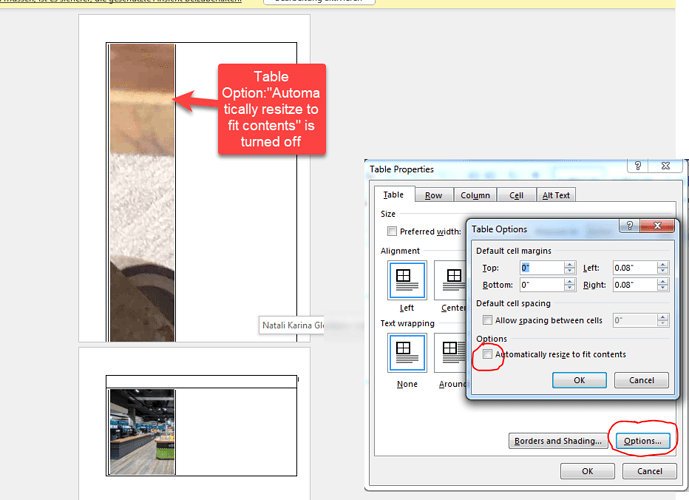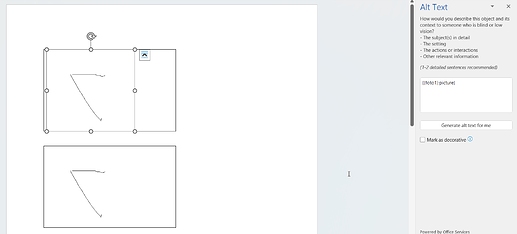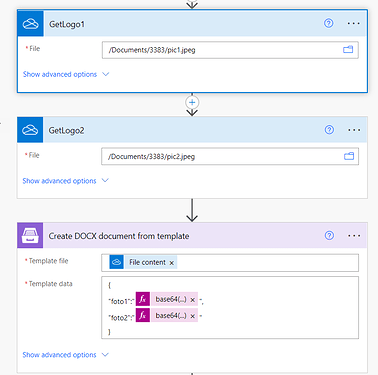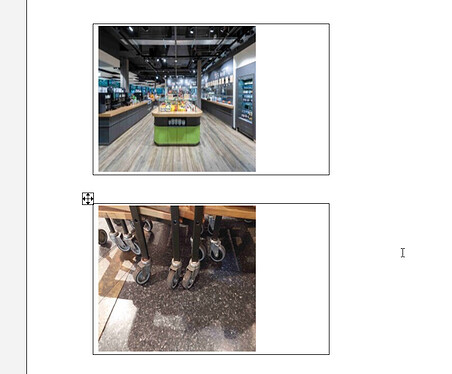Dear Support,
We are generating with Plumsail Documents a report, which has a lot of picture.
We would like that all pictures has the same width. See attachment: Correct size.png
We have tried several settings, but sadly we cannot achieve what we want:
1. Fixed size image using the parameter from Plumsail
{{Foto1}:picture(320)} - Because of the different DPI of the pictures, we get a totally different size. See attachment: Fixed size image.PNG
2. Fixed size image using the settings from Word
The pictures does not resize, the overflow is hidden. See attachment: Fixed size table.PNG
Is there any other option to achieve a fixed image size?