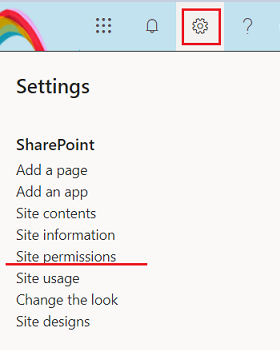MAC OS Mojave 10.14.6
Chrome Browser Version 76.0.3809.132
Wireless or Eth, same results
Windows 10, Chrome, Eth - same results
=========
SharePoint Online
List View
- Double click on item loads read only Display View at 9-19 seconds
- Select one item with checkmark, click Edit button loads Edit View at 9-15 seconds
=========
Plumsail Form
Display View
- Single click Edit button loads Edit View and is ready for data input at 9-16 seconds
Display Form quantity and type of elements:
Config file - 56 KB
- 1 Text
- 1 Rich Text
- 1 SP People picker
- 4 SP Choice
- 1 SP Date Picker
- 1 SP Multiline text (Rich text, appended changes)
- 1 HTML field, text only
Edit View
- Single click custom save button(s) saves, closes, and returns to List View at 25-32 seconds
Edit Form quantity and type of elements:
Config file - 180 KB
- Many, possibly 100
New List Item
- Single click + New button loads New View and is ready for data input at 17 seconds
- Single click Close button loads in 3 seconds
New Form quantity and type of elements:
Config file - 57 KB
- 1 Image
- 1 Wizard (7 steps)
- 1 SP People picker
- 3 SP Choice
- 4 SP Managed metadata (conditionally shown/hidden with JavaScript)
- 1 SP Date Picker
- 1 SP Multiline text (Rich text, appended changes)