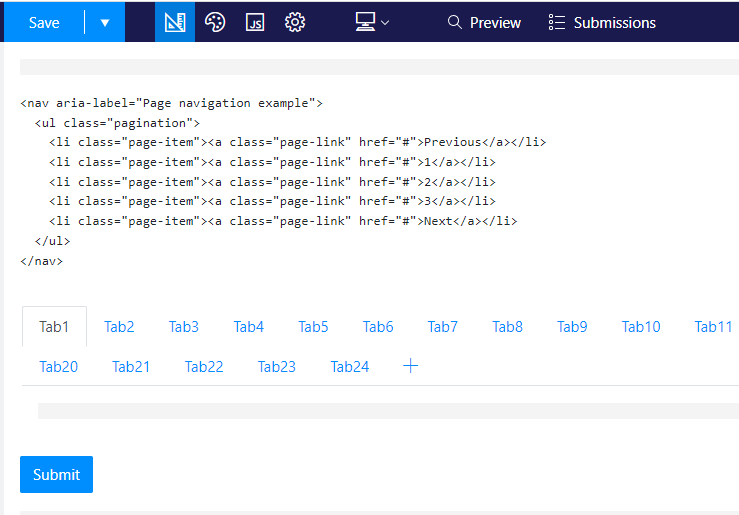I have a public form with a Tab Container that has 30 Tabs. Trying to show that many Tabs on the form uses up a lot of screen space...I would like instead to just show 5 Tabs with a "page up" and "page down" option at either end to show the next 5 Tabs or the previous 5 Tabs, respectively.
Like this (where the Tab titles are just sequential numbers and, in this case, the user currently has Tab 21 selected)...
<<Prev 5| 21 22 23 24 25 |Next 5>>
Do I need to create custom buttons to do this type of "paging"?