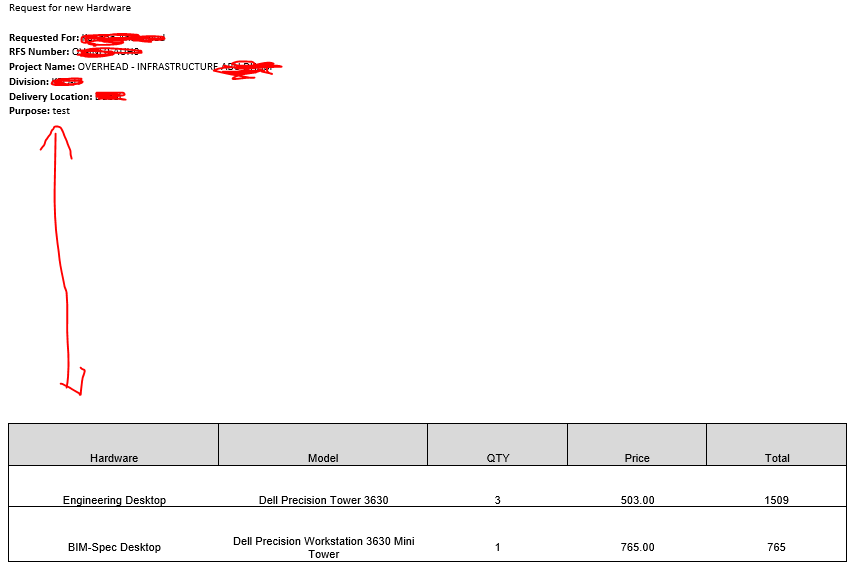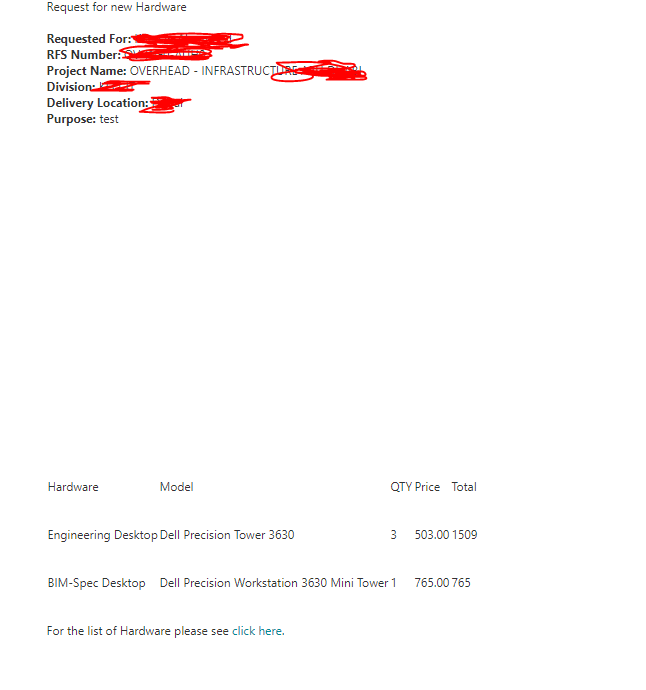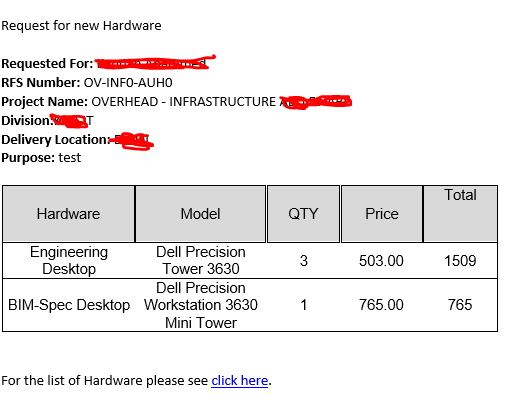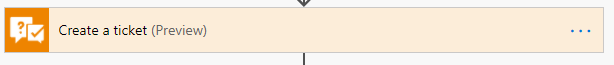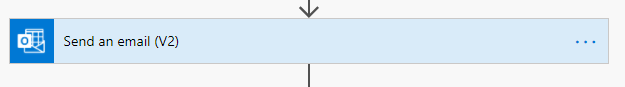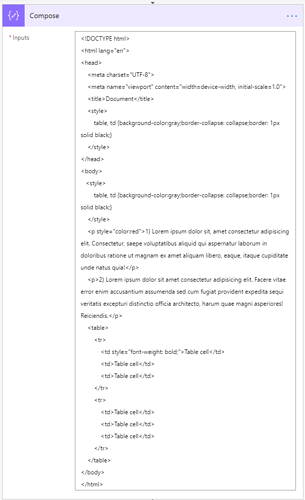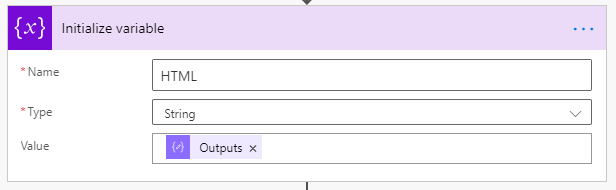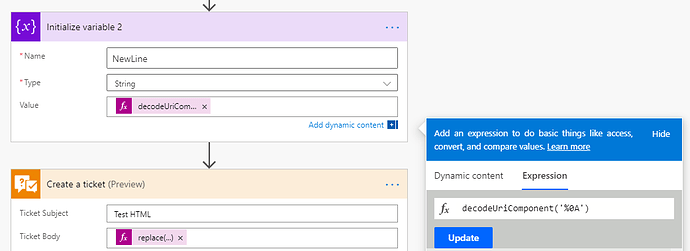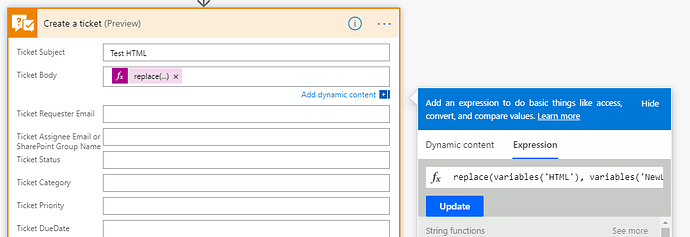We are working on and Helpdesk request all where working fine except ticket body html is rendering differently in the email (outlook) and the ticket (in sharepoint).
Please see the details below
For outlook
As you can see there is a huge space between the "Purpose" and the table .
Please see the code below
Request for new Hardware
<strong>Requested For: </strong>my name
<strong>RFS Number: </strong>project number
<strong>Project Name: </strong>OVERHEAD - INFRASTRUCTURE
<strong>Division: </strong>IT
<strong>Delivery Location: </strong>location
<strong>Purpose: </strong>test
<table border="0" cellspacing="0" cellpadding="0">
<tr>
<td style="width: 300px; border-bottom: solid windowtext 1.0pt; border-right: solid windowtext 1.0pt; border-left: solid windowtext 1.0pt; border-top: solid windowtext 1.0pt; background: #D9D9D9; text-align: center;">
<p><span style="font-family: 'Arial',sans-serif; font-weight: normal;">Hardware</span></p>
</td>
<td style="width: 300px; border-bottom: solid windowtext 1.0pt; border-right: solid windowtext 1.0pt; border-left: solid windowtext 1.0pt; border-top: solid windowtext 1.0pt; background: #D9D9D9; text-align: center;">
<p><span style="font-family: 'Arial',sans-serif; font-weight: normal;">Model</span></p>
</td>
<td style="width: 200px; border-bottom: solid windowtext 1.0pt; border-right: solid windowtext 1.0pt; border-left: solid windowtext 1.0pt; border-top: solid windowtext 1.0pt; background: #D9D9D9; text-align: center;">
<p><span style="font-family: 'Arial',sans-serif; font-weight: normal;">QTY</span></p>
</td>
<td style="width: 200px; border-bottom: solid windowtext 1.0pt; border-right: solid windowtext 1.0pt; border-left: solid windowtext 1.0pt; border-top: solid windowtext 1.0pt; background: #D9D9D9; text-align: center;">
<p><span style="font-family: 'Arial',sans-serif; font-weight: normal;">Price</span></p>
</td>
<td style="width: 200px; border-bottom: solid windowtext 1.0pt; border-right: solid windowtext 1.0pt; border-left: solid windowtext 1.0pt; border-top: solid windowtext 1.0pt; background: #D9D9D9; text-align: center;">
<p><span style="font-family:'Arial',sans-serif; font-weight: normal;">Total</span></p>
</td>
</tr>
<tr>
<td style="width: 300px; border-left: solid windowtext 1.0pt; text-align: center;border-top: none; border-bottom: solid windowtext 1.0pt; border-right: none;">
<p><span style="font-family: 'Arial',sans-serif; font-weight: normal;">Engineering Desktop</span></p>
</td>
<td style="width: 300px; border-left: none; text-align: center;border-top: none; border-bottom: solid windowtext 1.0pt; border-right: none;">
<p><span style="font-family: 'Arial',sans-serif; font-weight: normal;">Dell Precision Tower 3630</span></p>
</td>
<td style="width: 200px; text-align: center;border-top: none; border-left: none; border-bottom: solid windowtext 1.0pt; border-right: none;">
<p><span style="font-family: 'Arial',sans-serif; font-weight: normal;">3</span></p>
</td>
<td style="width: 200px; text-align: center;border-top: none; border-left: none; border-bottom: solid windowtext 1.0pt; border-right: none;">
<p><span style="font-family: 'Arial',sans-serif; font-weight: normal;">503.00 </span></p>
</td>
<td style="width: 200px; border-bottom: solid windowtext 1.0pt; text-align: center;border-top: none; border-left: none; border-bottom: solid windowtext 1.0pt; border-right: solid windowtext 1.0pt; ">
<p><span style="font-family:'Arial',sans-serif; font-weight: normal;">1509</span></p>
</td>
</tr> <tr>
<td style="width: 300px; border-left: solid windowtext 1.0pt; text-align: center;border-top: none; border-bottom: solid windowtext 1.0pt; border-right: none;">
<p><span style="font-family: 'Arial',sans-serif; font-weight: normal;">BIM-Spec Desktop</span></p>
</td>
<td style="width: 300px; border-left: none; text-align: center;border-top: none; border-bottom: solid windowtext 1.0pt; border-right: none;">
<p><span style="font-family: 'Arial',sans-serif; font-weight: normal;">Dell Precision Workstation 3630 Mini Tower</span></p>
</td>
<td style="width: 200px; text-align: center;border-top: none; border-left: none; border-bottom: solid windowtext 1.0pt; border-right: none;">
<p><span style="font-family: 'Arial',sans-serif; font-weight: normal;">1</span></p>
</td>
<td style="width: 200px; text-align: center;border-top: none; border-left: none; border-bottom: solid windowtext 1.0pt; border-right: none;">
<p><span style="font-family: 'Arial',sans-serif; font-weight: normal;">765.00 </span></p>
</td>
<td style="width: 200px; border-bottom: solid windowtext 1.0pt; text-align: center;border-top: none; border-left: none; border-bottom: solid windowtext 1.0pt; border-right: solid windowtext 1.0pt; ">
<p><span style="font-family:'Arial',sans-serif; font-weight: normal;">765</span></p>
</td>
</tr></table>
For the list of Hardware please see <a href="">click here</a>.
and this is how it shows on SharePoint.