Hi Community,
is it possible to add a dropdown menu on the toolbar?
I know how to add custom buttons but i want something like the Settings menu from my picture.
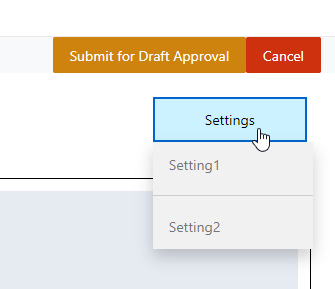
Thanks
Hi Community,
is it possible to add a dropdown menu on the toolbar?
I know how to add custom buttons but i want something like the Settings menu from my picture.
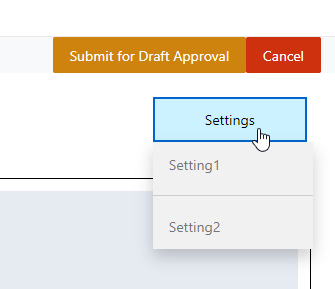
Thanks
Dear @Patk,
Where is the screenshot taken from? Everything is possible, depending on your skills with JavaScript and HTML, it should be possible. Do you want to add this button to the toolbar as well or keep it as on the screenshot? Does it currently work?
Hi,
the Screenshot is taken from my Edit Form.
The Settings menu is working. Here is the code it is only HTML and CSS. The onclick function is in the JS Editor and changes the value of a field.
<div class="dropdown">
<button class="dropbtn">Settings</button>
<div class="dropdown-content">
<a href="#" onclick="myFunction();">Setting1</a>
<div class="dropdown-divider"></div>
<a href="#" onclick="myFunction2();">Setting2</a>
</div>
</div>
I think that my JavaScript Skills causes the problem. When it is too difficult, i still can hide the toolbar and use the HTML menu instead.
Dear @Patk,
If JavaScript gives you issues, you can remove onclick properties, and instead give unique IDs to the elements. You can then trigger JavaScript with jQuery from the editor like this:
$('#my-setting1').click(function() {
alert( "Handler for .click() called." );
});