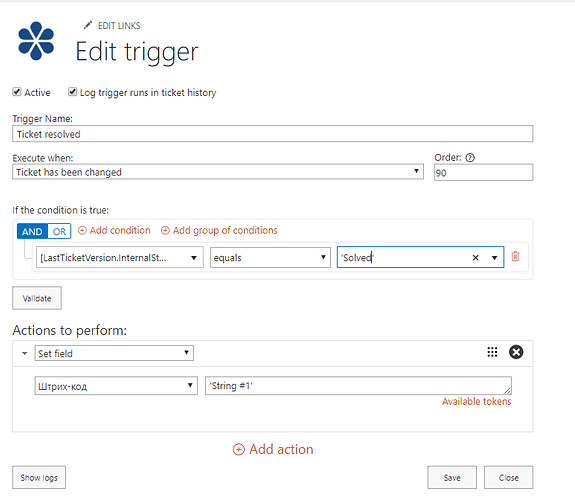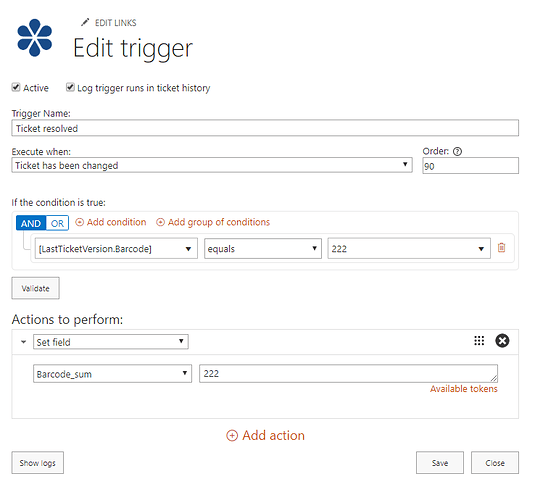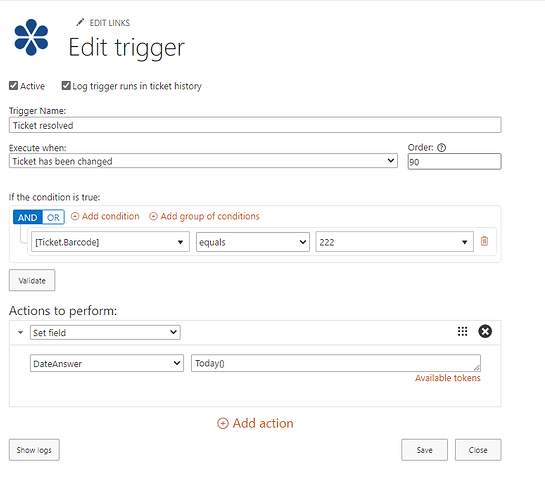Hello, Viktar! Please remove single quotes in the field for setting a column value: String #1. Single quotes are required only for strings in condition expressions.
Please click a "Show logs" button and check records on trigger runs. There you can find when and on which ticket the trigger was fired, results of condition checking and performed action. Please share your logs, if it's not clear why it didn't work.
Most likely, the condition wasn't met. Pay attention that [LastTicketVersion...] refers to ticket's properties of a previous version - not the current one on which the trigger is fired. Thus, if you have just set "Barcode" value to "222" then result of condition checking is false, because the previous version of the ticket didn't have such a value - only the current does. To check current value, use [Ticket.Barcode] reference.
Everything worked out with the previous example, the problem is when I want to change the field Datetime.I'm doing everything right?
Unfortunately, functions are available only for condition fields. In actions, you can use snippets and tokens. To set the custom date column to current date, you can use token {{Ticket.Modified}}. The logic is simple: since the trigger is fired on changing of a ticket then Modified field contains current date and time. In general, logic of tokens is the same as one of reference in conditions - the only difference is using of double braces instead of brackets.