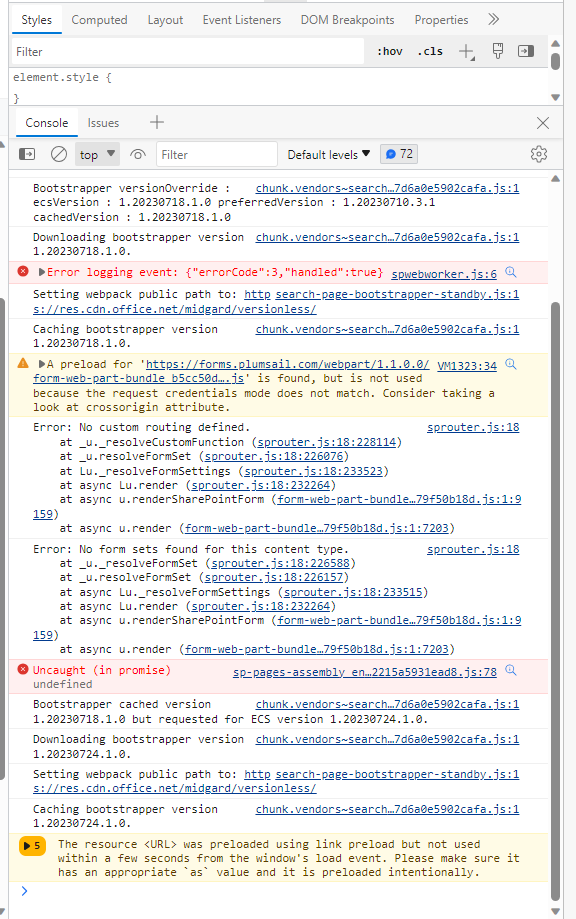Can you make two field do math dynamically in the form? for example, quality is 5 and the unit price is 5.00
the total would be 25.00
Hello @jktodd007,
Yes, you can add the on change event on the Price field and do any calculation. Please see the code sample below.
fd.spRendered(function() {
fd.field('price').$on('change', function() {
var el1 = parseInt(fd.field('quantity').value);
var el2 = parseInt(fd.field('price').value);
fd.field('Total').value = el1 * el2;
});
});Is there a way to do this with the below data?
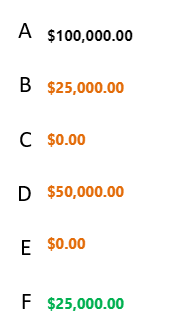
that even if B or C or D or E is left blank it will still calculate with F.
The formula of the calculation is F = A - (B+C+D+E)
Hello @Jamail_Serio,
Yes, you can use the same approach. Please see teh code sample below.
function calculation() {
var fieldA = 0;
var fieldB = 0;
var fieldC = 0;
if(fd.field('FieldA').value) {
var fieldA = fd.field('FieldA').value;
}
if(fd.field('FieldB').value) {
var fieldB = fd.field('FieldB').value;
}
if(fd.field('FieldC').value) {
var fieldC = fd.field('FieldC').value;
}
fd.field('FieldF').value = fieldA - (fieldB + fieldC);
}
calculation();
fd.field('FieldA').$on('change', calculation);
fd.field('FieldB').$on('change', calculation);
fd.field('FieldC').$on('change', calculation);
Please use fields' internal names in the code.
I added this code to my form (JSS) and it doesn't do anything. Any ideas?
fd.spRendered(function() {
fd.field('Registration_x0020_Cost').$on('change', function() {
var el1 = parseInt(fd.field('Registration_x0020_Days').value);
var el2 = parseInt(fd.field('Registration_x0020_Cost').value);
fd.field('Registration_x0020_Cost_x0020_To').value = el1 * el2;
});
});
Hello @eweiler,
What forms are you using? Public or SharePoint forms?
Are you getting any errors in the browser's console? Please share the screenshot.
Thank you!
What is the type of Registration_x0020_Cost_x0020_To and Registration_x0020_Cost fields?
Update the code like so and check the errors in the browser console:
fd.spRendered(function() {
fd.field('Registration_x0020_Cost').$on('change', calculation);
fd.field('Registration_x0020_Days').$on('change', calculation);
calculation();
function calculation() {
var el1 = parseInt(fd.field('Registration_x0020_Days').value);
var el2 = parseInt(fd.field('Registration_x0020_Cost').value);
fd.field('Registration_x0020_Cost_x0020_To').value = el1 * el2;
}
});That worked.. thank you so much
Registration_x0020_Cost is is a currency field
Registration_x0020_Days is a number field
Registration_x0020_Cost_x0020_To is a currency field