It seems that the orgchart code messes around with positioning of
- structures on the page, adding an extra top offset of 5 pixels when the chart is loaded. Can you confirm this behaviour and provide a solution to fix it?
It seems that the orgchart code messes around with positioning of
Hi,
Thank you for your question.
The current version of Org Chart doesn’t override any styles to LI and UL tags outside of the web part including adding offsets.
I just tested two bullet lists on separate pages. One on the page with Org Chart and another on the page without Org Chart. As you can see on the screenshot below they are identical:
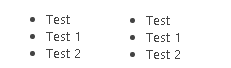
Most likely there is some other style on the page which adds offset.
One possible reason. Somebody from your team has modified CSS styles in the Org Chart configuration wizard and override LI, UL styles. To check it, open Org Chart configuration wizard and review Custom CSS step.
Best regards
Anton Khritonenkov
Hi Anton,
We finally discovered the culpret for the mentioned issue. The problem originates from this file that is deployed by the orgchart solution: Core.min.css. In this style sheet file the following rule is present: .email{margin-top:5px} . On our page we have an html element that contains the aforementioned ‘email’ class and thus the element was pushed down 5 pixels. We managed to solve this problem by changing our class on that element. However i would urge you not to include these kind of “generic” style sheet rules in your code files, but keep your styling contained within orgchart specific classes.
Hi,
Thank you for sharing results of your research. We will change this style in the next release.
Best regards
Evgeniy Kovalev
Plumsail Team