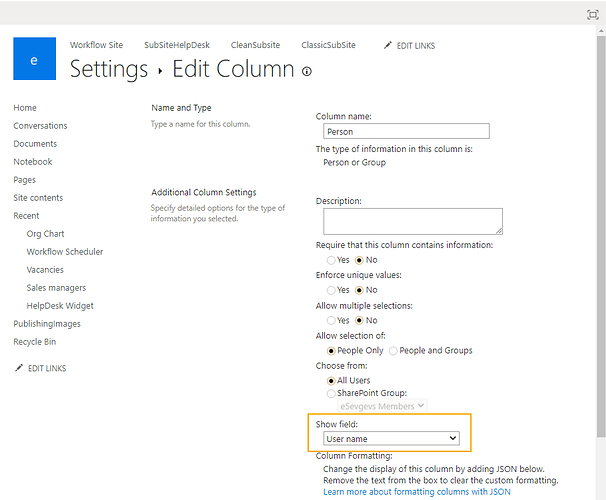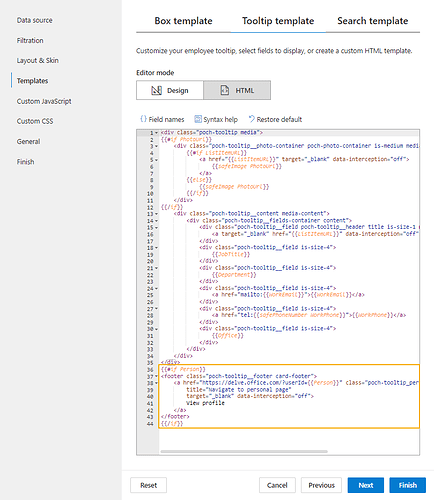Update for Org Chart 4.
The solution adds a link to the Delve page of the current employee retrieved from a SharePoint list. Person is an internal name of the Person or Group column in it. Its configuration:
The snippet for the tooltip template:
{{#if Person}}
<footer class="poch-tooltip__footer card-footer">
<a href="https://delve.office.com/?userId={{Person}}" class="poch-tooltip_personal-page-link card-footer-item is-size-4"
title="Navigate to personal page"
target="_blank" data-interception="off">
View profile
</a>
</footer>
{{/if}}