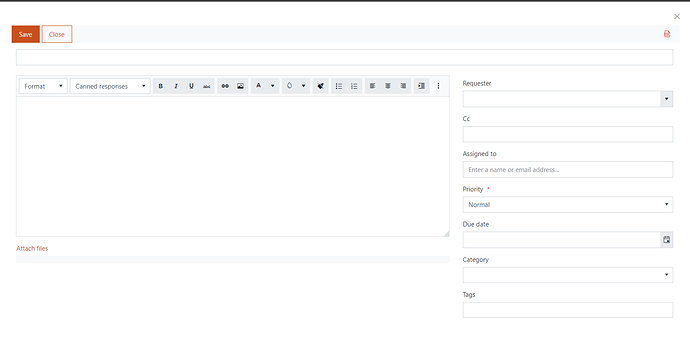(I'm new here so apologies if this has been answered before but I couldn't find the answer.)
Is it possible to have the Content Type selection appear in the Widget "Add New Ticket" gui as it is seen on the actual Help Desk List's "New Item" window?
Hello John! Could you clarify what you mean by the Content Type? By default, there is no such field on the new-ticket form:
Anyway, you can customize widget forms - just follow this instruction. If you encounter any difficulties, I will be glad to help you.
Thank you for getting back to me.
I was trying to have multiple tickets for multiple functions. In our case I am building a Legal Help Desk for our Legal Department and they need separate tickets for General Contracts, Certificates of Insurance, etc.
I could not find any documentation on doing that so I created SharePoint Content types and associated custom Site Columns with each of those Content Types.
In Form Designer I can then create a new ticket form for each of these Content Types.
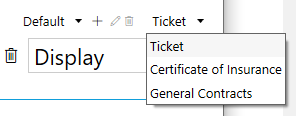
When I add those Content Types to the Help Desk list it allows my Content Types to be selectable in a drop down menu when I click on the New Item button.
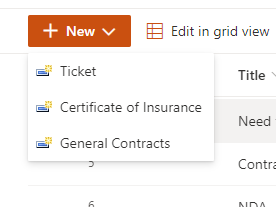
So I have three questions actually:
-
Is there a better way of having multiple tickets forms to choose from? Please suggest if so.
-
Is there a way for the Widget's "Add New Ticket" link to show the same multiple Content Types/Ticket Forms as the User can see when clicking on the "New Item" link on the Help Desk list?
-
Can I have more than one instance of Help Desk on a SharePoint Online Site?
Thank you, I look forward to hearing from you.
-
I don't know whether it is better, but manipulating form containers could be an alternative. So, you would have just one content type and one forms set but the forms would change dynamically depending on values in some basic fields.
-
No, there is not. The widget uses public forms which are not bound with a certain SharePoint site and, as a result, with content types of a certain list. For your current approach, you can manipulate form containers. So for example, you could add to the widget form a drop-dow Ticket type. Depending on its value, show or hide containers with fields related to a certain content type in the Tickets list. Thus, you will update only the required fields.
-
You can install as many HelpDesk instances as you want. So, you could create a separate HelpDesk site for each line of work and customize forms in each instance. Then, it would be necessary to create different pages with widgets related to the accordant HelpDesk sites. For each widget, forms can be customized separately.