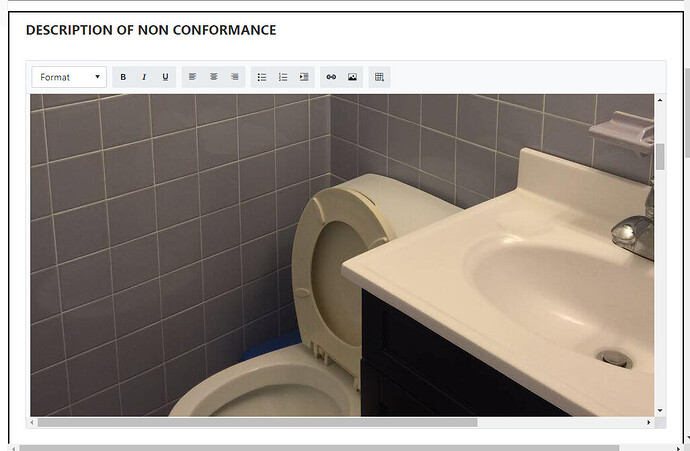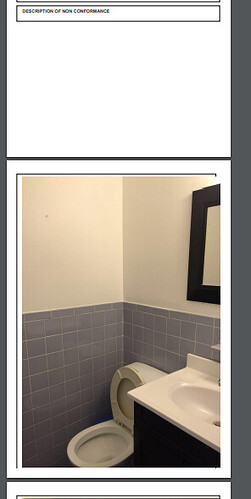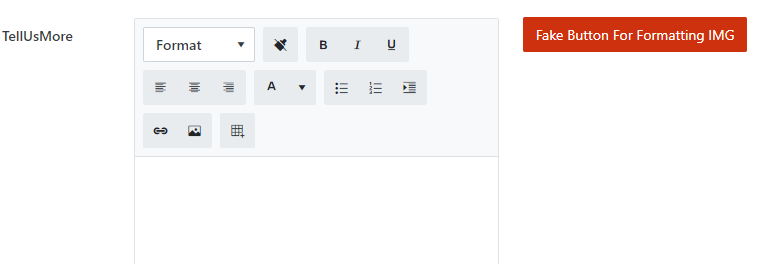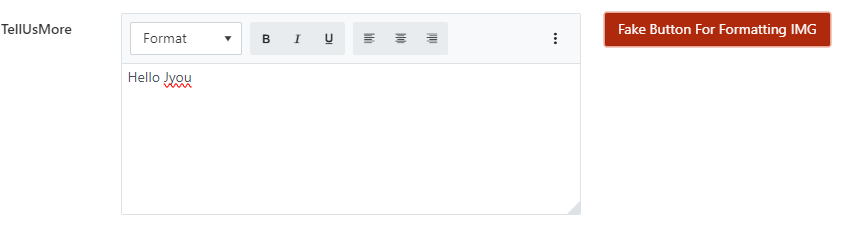how to shrink image size in Multiple Lines Textbox content, if i insert images into the Multiples Lines Text Box Component?
Hello @jyou
Try to catch the event.
fd.spRendered(() => {
fd.field("MultiTextField").$on("change", (el) => {
console.log(el);
});
});
Unfortunately, whenever you insert a picture, you have to click somewhere else in the form except the Field to make change happen.
But, if It will help you, you can make a fake "button" called "Format Picture" and when u click on it, on change event is fired and you can find <img> element in the field and add width and height. Although, it will just change the width and height, not the size of inserted picture.
thank you for the reply, can you show me how I can write the function for the fake button please thanks.
Hi @jyou ,
Give me some time please, I am doing it in my free time - within day or two I will respond here ![]()
Hello @jyou ,
Plumsail Forms - New Form - JS: (SharePoint Online)
fd.spRendered(() => {
fd.field("TellUsMore").$on("change", (el) => {
console.log(el);
});
});
On the canvas in Plumsail Designer - add a button from the left pane:
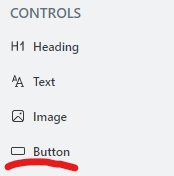
Canvas looks like this:
The button does nothing. That's why I call it "fake" because when someone is typing inside the multiline text control and then insert an image, it is automatically added with full size, but the script is not executed. And when the user clicks on the button, you will have to create your own script to select HTML element of the Multiline Text field and find element for resizing.
When typing, nothing happens, but when I click on the button, here is the output in the developer console:
The sense of all of this is, that you must force the people to click on the fake button for the Multiline Text field to lose control and fire "change" event.
If anything is unclear, let me know and I will try to help you ![]()
Stepan
Thank you for your clarification. I am wondering How i can write the function for the button to shrink the image in the multi line textfield in javascript.
How do I change width and height in mltil lines textbox using Javascript?
@jyou
This should help you ![]()
Note:
- Replace "InternalNameOfColumn" with your name of the column
- I kept the comments in the script
- Change picWidth and picHeight to your needs - I selected 128px - but it is configurable.
fd.spRendered(() => {
localStorage.clear();
fd.field("InternalNameOfColumn").$on("change", (el) => {
// Define the width and Height of the images
// Picture Width
const picWidth = 128;
// Picture Height
const picHeight = 128;
// Convert the inserted HTML string to DOM elements
const htmlContent = el;
// Create temp Div
const tempDiv = document.createElement("div");
// Insert content to Div
tempDiv.innerHTML = htmlContent;
// Select all img elements within the inserted HTML content
const imgElements = tempDiv.querySelectorAll("img");
// Check if any img elements are found
if (imgElements.length > 0) {
// Loop through each img element
imgElements.forEach(function (imgElement) {
// Set the width and height attributes based on global variables
imgElement.setAttribute("width", picWidth);
imgElement.setAttribute("height", picHeight);
console.log("Image element resized:", imgElement);
});
// Replace the original HTML content with the modified content
fd.field("InternalNameOfColumn").value = tempDiv.innerHTML;
} else {
console.log("Image elements not found");
}
});
});
Have a nice rest of the day
Stepan
Hello @jyou ,
did my previous post help you or are you struggling for to finalize it?
Thank you
Stepan