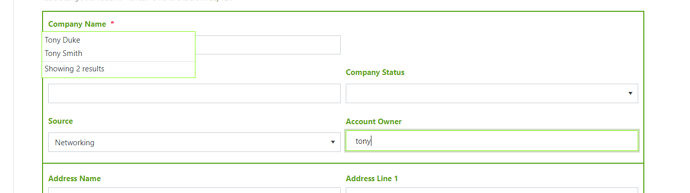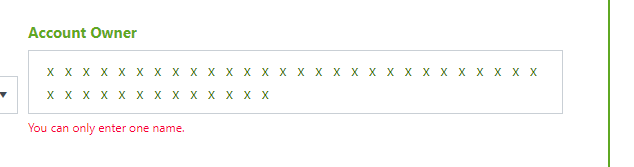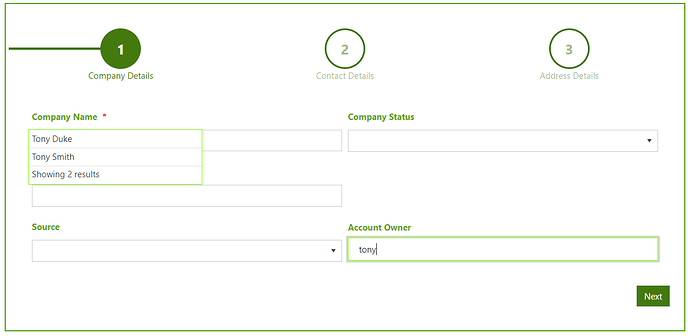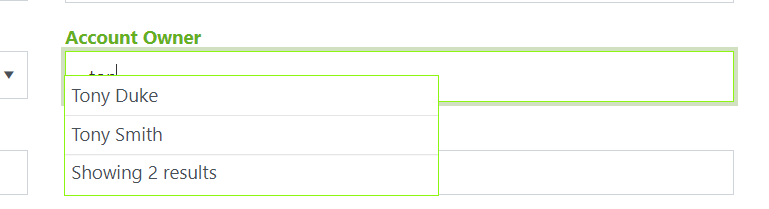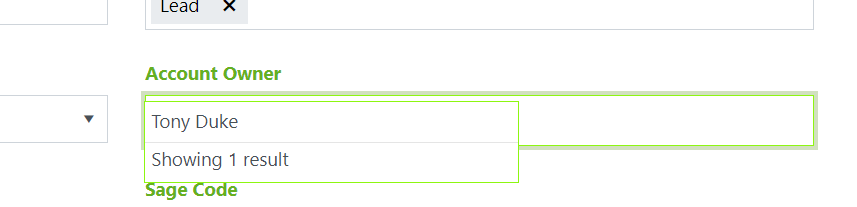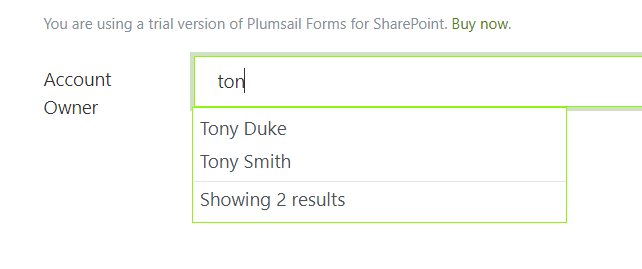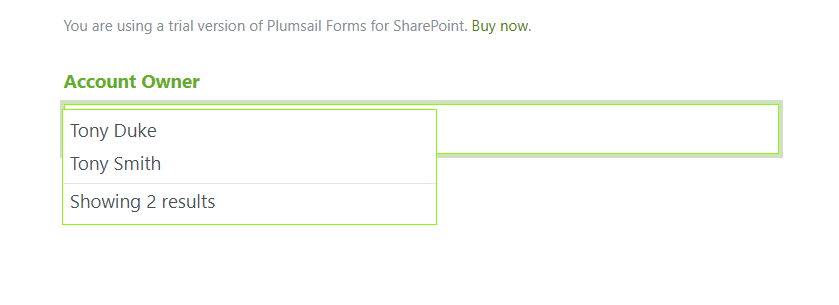Good Day,
(Environment = Sharepoint Online)
I'm fairly new to Plumsail Forms, I have been using Forms Designer for a good while now and love the product and flexibility however have been suffering issues due to complexity and number of fields on forms, so we are looking at migrating across.
Just putting together my first form and have dropped a People Picker field onto the Form but seem to be having issues with the drop down not being displayed under or anywhere near the field, I have tried removing and re-adding but makes no difference, this is not great from a UX point of view, just wondering what is going wrong here, there is very little Javascript running at present so don't think anything there causing an issue.
Currently the only code on the form is
fd.spRendered(function() {
/*INITIAL SETUP*/
// Hide required fields and items
$('.hiddenTableCssClass').hide();
// Set Account holder to Current User
//fd.field('Account_x0020_Owner').control().value(_spPageContextInfo.userLoginName);
/*CALLS*/
//Calling Functions on form load
filterCountry();
// Calling Functions when the user changes values
/*FUNCTIONS*/
// Function to Filter Country Field Lookup to only show Active Countries
function filterCountry () {
var active = 1;
fd.field('Country').filter = 'Active eq ' + active;
fd.field('Country').widget.dataSource.read();
}
});
Which brings me to the second part in Forms Designer I use the following code to populate the people picker field with the currently logged on user, this does not appear to work, could you provide me the correct code?
fd.field('Account_x0020_Owner').control().value(_spPageContextInfo.userLoginName);
Thanks
Dear Tony,
You can populate the People Picker field with this code:
fd.field("Account_x0020_Owner").value = _spPageContextInfo.userLoginName;
What browser do you use? Could you please provide us an exported form? (a ribbon button “Export” )
1 Like
Hi Alex,
Thank you for getting back to me, firstly that code snippet doesn't seem to work, the result is that the Account Owner field ends up full of X's and an error message shows stating you can only enter one name: -
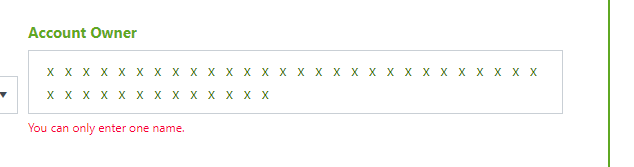
Secondly, I have now changed to a wizard, but the error with the misaligned people picker dropdown is till evident
We are using Google Chrome and attached is an export of the form: -
Item_New.xfds (16.0 KB)
Thanks for your help.
Dear Tony,
You should wrap your populating People Picker code into “ready” event handler, like this:
fd.spRendered(function(){
fd.field('Account_x0020_Owner').ready().then(function(field) {
fd.field("Account_x0020_Owner").value = _spPageContextInfo.userLoginName;
});
})
Concerning the misaligned people picker dropdown, please remove all your custom JS and CSS code and try again. Looking forward to your feedback.
1 Like
Hi Alex,
The code to auto populate the people picker field works perfectly, thank you.
Regarding the misaligned dropdown, I reset the form and then started to build back up checking as I went and the issue seem to come when put a table inside a wizard and then put the field inside the table, I realise now that tables aren't really required in Plumsail Forms and actually the Grid function is much better.
By not using the table I can keep the dropdown with the field, but obviously there may be occassions when this is required.
However the dropdown does still end up slightly misaligned when setting the orientation of the title to vertical, which is what we use for almost all of our forms, the drop down then covers the majority of the field, not really a huge issue, but aesthetically not ideal, it should really snap to the bottom/top of the box as lookups and choice fields do...
Thanks again
Hi Alex,
Just a note I realise for some reason on the reset it did not remove the CSS code, so I removed and retested and it is worse: -
The CSS code I had in there was just code to reduce the padding between the title and the field controls as provided by you in another post...
.fd-form .col-form-label {
padding-top: 0;
padding-bottom: 0;
}
Dear Tony,
Unfortunately, I still can’t reproduce your issue. Could you please create a brand new form with only one People Picker field and check it?
If I do that the people picker works fine -
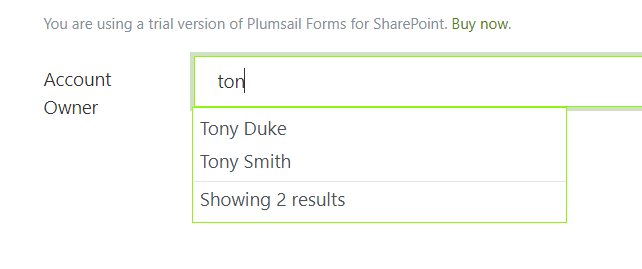
The issue appears if I change the orientation of the field to vertical, I also set the colour of the title to #64AE25 and set it to bold, the result is below
This is a brand new form no JS or CSS at all, the browser we are using is Chrome...
Dear Tony,
I’ve finally reproduced your issue and created a bug in our issue tracking system.
Thank you for helping us get better. You are doing a great work, actually!
I’ll keep you informed on its status.
Hi Alex,
No worries, it isn’t a form breaking issue but will probably get raised by our client so worth a mention…
Thanks
Dear Tony,
The issue should be resolved in version 1.3.1. Please, update the designer, re-save the form and check the result, it should now work as intended.
To confirm this is now resolved…
Thanks again