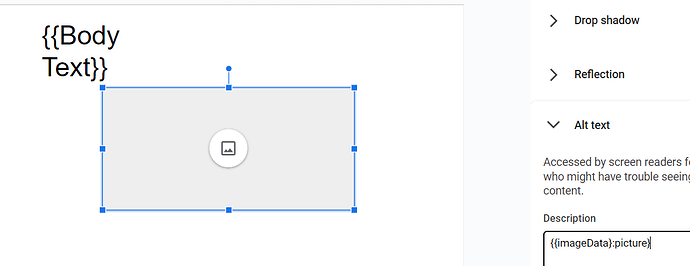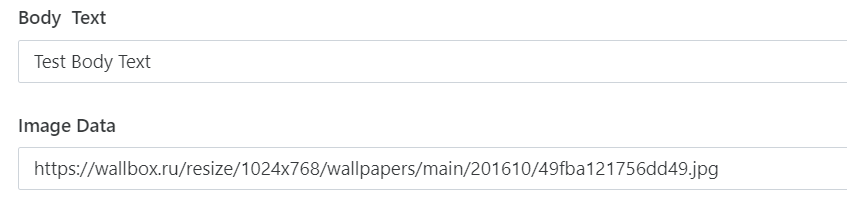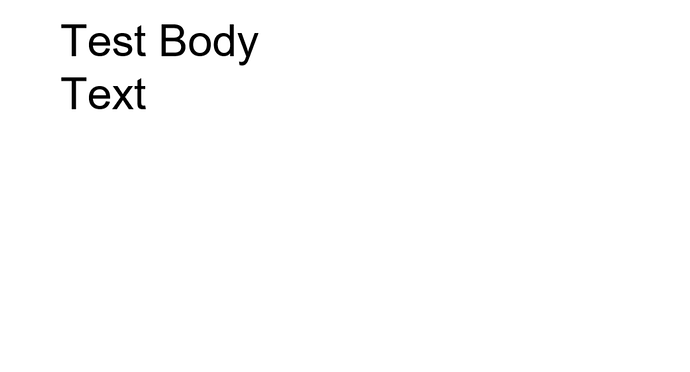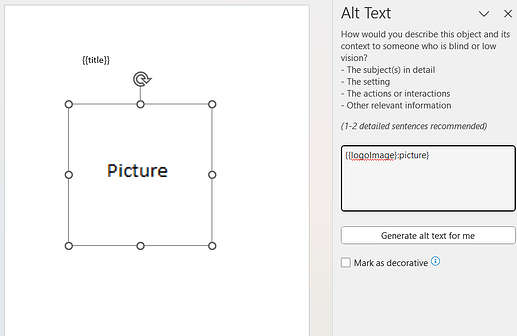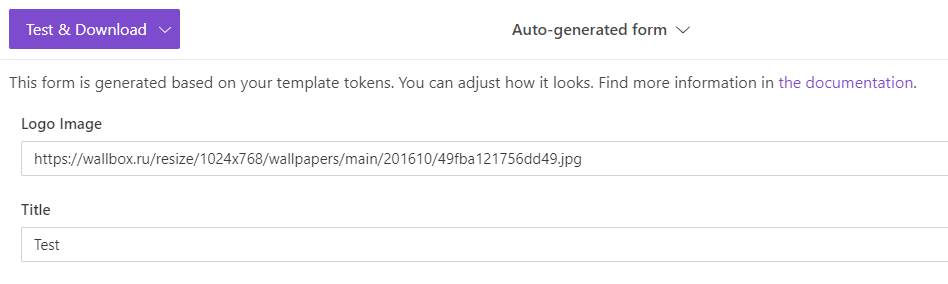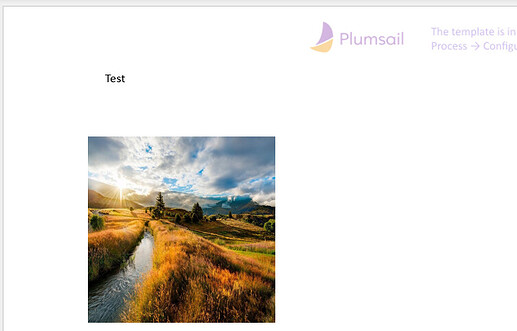I created a PPTx document in Plumsail and created an image placeholder with {{imageData}:picture} alt text as per the documentation. So now when I test a document, I specify the public URL of the image in the imageData field. But when I preview the document, I don't see the image and the screen is blank. However, the main text is updated correctly. (SS attached)
PPTx Edit View:
Input view:
Preview View: