Hello,
I have been using Icons for a long time in Plumsail Forms and today I noticed they're missing and it looks like this:
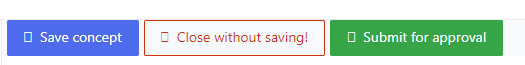
Did anything change?
Thank you
Stepan
Hello,
I have been using Icons for a long time in Plumsail Forms and today I noticed they're missing and it looks like this:
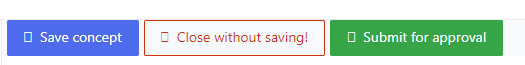
Did anything change?
Thank you
Stepan
Hello @StepanS,
Is this Public or SharePoint forms? Could you please share the code you are using so I could reproduce the issue.
Hello @mnikitina ,
sorry for not providing you all data.
The JS function calling:
isAdministrator("Administrators")
.then((isAdmin) => {
if (isAdmin) {
isCustomer = false;
makeAllowEditButton(
"WaitlistConfirm",
"btn-warning",
"Allow editing!",
0
);
if (isOrderCompleted) {
makeMarkAsCompletedBtn(
"SkypeCircleCheck",
"btn-success",
"Already completed",
0
);
fd.toolbar.buttons[6].disabled = true;
} else {
makeMarkAsCompletedBtn(
"SkypeCircleCheck",
"btn-outline-success",
"Mark as completed",
0
);
}
}
})
.catch((error) => {
console.log("Error:", error);
});
and the code for buttons:
const makeButtonForSubmission = (icon, className, text, location) => {
const submitButton = {
icon: icon,
class: className,
text: text,
location: location,
click: function () {
const orderingPerson = fd.field("txtOrderingPerson").value;
if (orderingPerson === "") {
fd.field("txtOrderingPerson").required = true;
alert(
'Please fill in the "Ordering person" field before submitting the form.'
);
return;
}
if (
confirm(
"Are you sure you want to submit the form? Your action will cause disability to edit the form in the future"
)
) {
fd.field("boolSubmitForApproval").value = true;
submitted = true;
fd.field("boolReturnedToEdit").value = false;
fd.save();
}
},
};
fd.toolbar.buttons.push(submitButton);
};
const makeAllowEditButton = (icon, className, text, location) => {
const allowCustomerEdit = {
icon: icon,
class: className,
text: text,
location: location,
click: function () {
if (
confirm(
"Are you sure you want to allow the author to edit the order?"
)
) {
fd.field("boolSubmitForApproval").value = false;
fd.field("boolReturnedToEdit").value = true;
submitted = false;
fd.save();
}
},
};
fd.toolbar.buttons.push(allowCustomerEdit);
};
////////////////////////////
const makeMarkAsCompletedBtn = (icon, className, text, location) => {
const markAsCompletedBtn = {
icon: icon,
class: className,
text: text,
location: location,
click: function () {
if (confirm("Are you sure you want to mark this order as completed?")) {
const list = pnp.sp.web.lists.getById(orderListId);
const listItem = list.items
.getById(fd.itemId)
.update({
boolProcessedOrder: true,
})
.then((res) => {
fd.close();
});
// fd.field('boolProcessedOrder').value = true;
}
},
};
fd.toolbar.buttons.push(markAsCompletedBtn);
};
Hello @StepanS,
Thank you! The code works for me:

Do you see any errors in the browser console? Please try inspecting the button, do you see this in the style tab?
Hello @mnikitina ,
thank you for clarification.
Looks like issue has been found:
EDIT: Found also this GitHub
EDIT2: Our next customer have the same issue on their tenant - like even default icons from Plumsail Forms are not shown. Instead I see a square .
The question is what to do with it?
Stepan
Hello @StepanS,
Seems this is related to Microsoft updates. I've shared details with developers and they will work on removing dependency on Microsoft CDN.