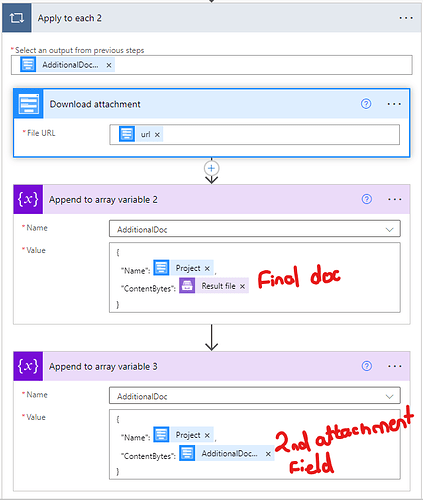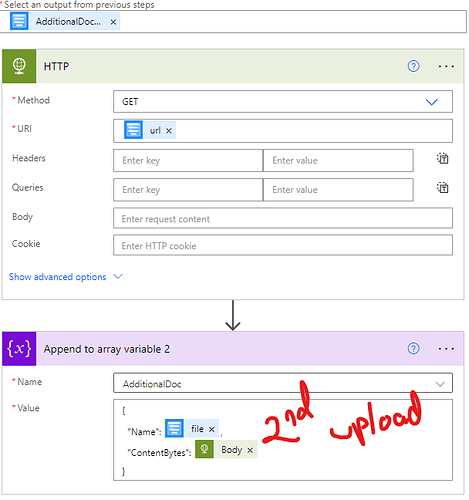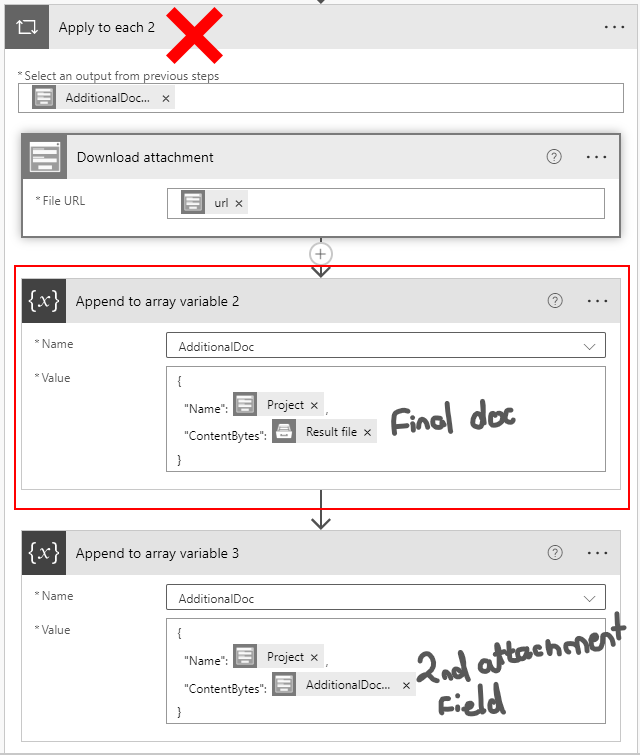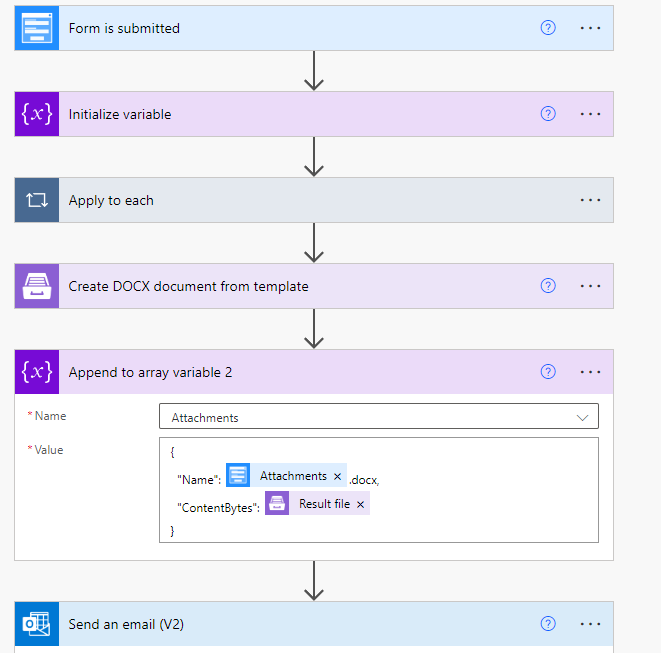I have my form and documents process set up on Plumsail.
I've also set up a Power Automate flow to carry out a few actions.
I have two attachments fields: one for just photos, another for a mix of photos & documents.
The first field, I've programmed it on PA to insert any/all photos uploaded to the form onto the final document.
I can't work out how to attach files (uploaded through my second attachment field) to my "Send an email" action in Power Automate.
- all files uploaded to the 2nd field need to be attached to the "Send an email" action individually
- files should be assigned their correct file formats
I've tried this:
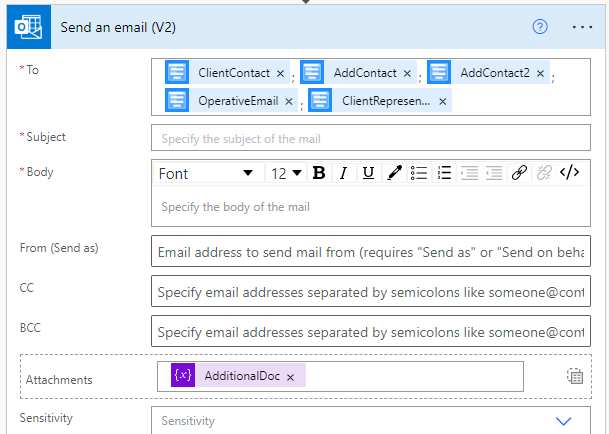
Additional doc as shown above should contain both the final doc and all the other attachments.
But all I'm getting on the email are just 2 files, final doc and only one attachment from the 2nd field.
Both missing their file extensions so windows doesn't know how to open the files.
- How do I attach a mix of files (images & documents) to my email
- How do I assign them their correct file formats, so if users upload 1 jpg and 1 pdf, the email attachments should show 1 PDF (final doc), 1 jpg, and 1 pdf.
I've also tired doing it like this:
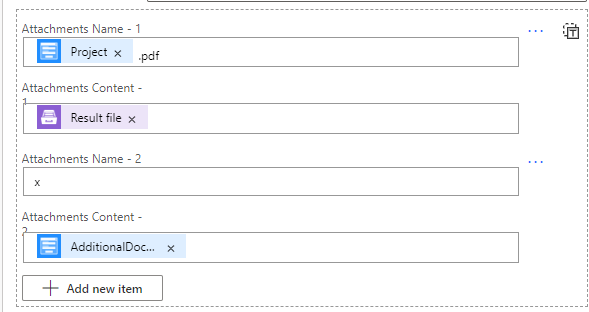
which worked perfectly except for the 2nd attachment, the email will only have one attachment even if user upload more than one, and file extensions are missing because I've not added them in the name field (above).
I need this second attachment to actually attach as many files as users have submitted on the form and assign them their respective file formats.
I've tried so many things, I don't even know what to do anymore.
I would rather stick to my second approach (above) as it's simpler and easier for me to understand and potentially update in the future.
Any help? Thanks.