Hiya @mnikitina
Quick question, how do I add a icon to a normal button? I know how to do it for buttons in the top bar and in related lists, but normal buttons, I can't figure it out!
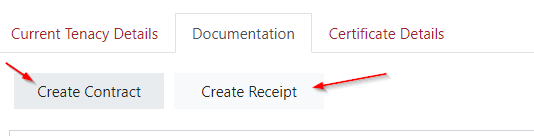
Thanking you in advance!
Hiya @mnikitina
Quick question, how do I add a icon to a normal button? I know how to do it for buttons in the top bar and in related lists, but normal buttons, I can't figure it out!
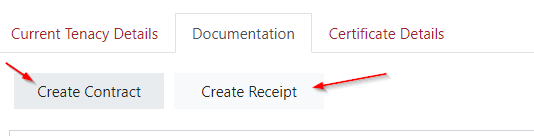
Thanking you in advance!
Hello @Jamal_Smith-Graham,
Do you mean the icon like this?
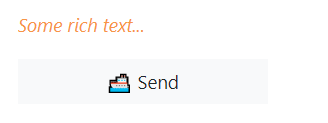
If so, you need to add a CSS class to the button, eg test-btn:
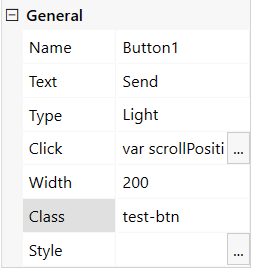
And add icon using CSS:
.test-btn::before {
content: "\1F6A2";
}Hiya @mnikitina
I meant more the icon's on 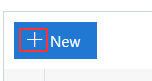 that are part of the fluent UI.
that are part of the fluent UI.
We can usually add them with the icon: 'add' or icon: 'delete' when creating the button, but this doesn't seem to work for normal button controls.
Hello @Jamal_Smith-Graham,
You can add any unicode symbol before or after the button's text. To add a plus sign, you can add this CSS:
.test-btn::before {
content: "\002B";
}

If that doesn't suit your need, would you consider a paid support? We can add a property to specify buttons icon. Please email us at support@plumsail.com for more details.