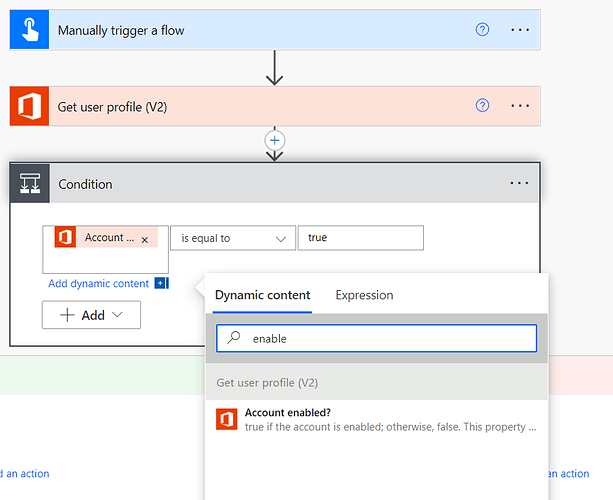I have reviewed the article on creating a Power Automate flow to add and update the contact list with 365 users. This flow fails constantly and gets paused as it is trying to bring in contacts that have no email address. It also does not exclude users that no longer have an active membership in 365 but are still synced. Can you assist in helping me to exclude these users in the Power Automate flow?
Hello Dustin! There is little sense to create a contact without an e-mail address because then HelpDesk will not be able to send him the notifications. You can set a condition in the flow and check whether the "Email" property is not empty. If yes - create contacts as described in the article. As regards the active profiles, you can check it in the condition too:
Thanks Evgeniy this is what I was looking for.. I can see why my request was confusing, I did not want to bring in contacts without Email, I wanted to exclude them because they were causing the flow to fail, just didn't know how to do that.
1 Like