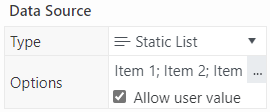Hi
I am creating an application form and I have added a Drop Down field named "stCurrentSchool" that I am dynamically populating from a Excel data source. This is a list of schools that the end user will be required to select as a single option, I suspect that there will be some schools that will not be listed and therefore I would like the option to show "Other" so that when selected the end user can enter the school name not listed and this would be recorded as their current school.
I don't necessarily require the entry to be added to the dynamic list but would like the entry to be recorded as Current School.
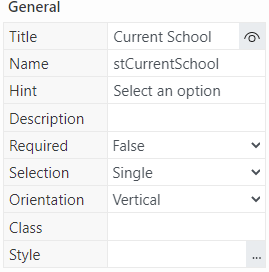
The dynamic list is populated as.
School name 1
School name 2
School name 3
Other
I suspect that this will require some JS to hide a text field that only shows if the "stCurrentSchool" single selection is "Other". I understand the show/hide function and have used this with toggle buttons but just can't get or find code that will allow the first action.
Would this be the correct way to get this functionality or should it be done another way, as always I appreciate any guidance.
Regards
Mark