@mnikitina I've got our forms working again after updating everything, however the script below is no longer working. Previously, before the updates, the child form would adopt the parent forms 'Title' value, but now it doesn't (blank). Thoughts?
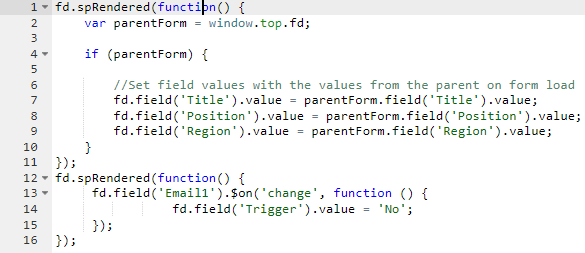
@mnikitina I've got our forms working again after updating everything, however the script below is no longer working. Previously, before the updates, the child form would adopt the parent forms 'Title' value, but now it doesn't (blank). Thoughts?
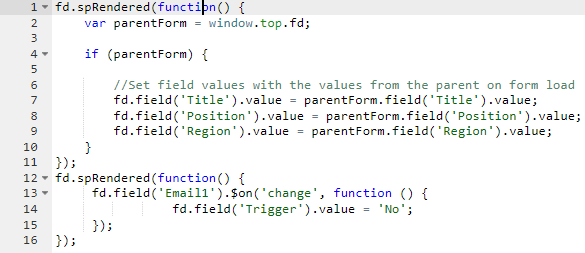
Hi @ParAvion,
How do you create the child form? With Dialog.open()?
Are there any errors in the browser console?
Hi @IliaLazarevskii,
Yes with Dialog. From my console:
spform.js:1
TypeError: Cannot read properties of undefined (reading 'value')
at eval (eval at _executeCustomJavaScript (spform.js:1:219941), :9:60)
at spform.js:1:387420
at Array.map ()
at r.safeRun (spform.js:1:387407)
at ur._render (spform.js:1:309847)
(anonymous) @ spform.js:1
AND
crossorigin attribute.
e.load @ VM2030:34
resources:1 Uncaught SyntaxError: "[object Object]" is not valid JSON
at JSON.parse ()
at i (resources:14:185)
at parse (resources:14:93)
at t.handle (resources:15:894)
at resources:15:3283
This output means that one of the fields was not found (fd.field() returned null).
If the "Title" field is the only one that broke, copy its name from the editor (for both cases) and paste it into the code.
If the problem persists, please export your form and send it to me in a PM.
Hello,
I have updated and have 1.1.0.1 and 1.1.0 and have saved the form with the new version but i am still getting 'An error has occured. Please check the browser console (F12).'
Thanks
James
80Third-party cookie will be blocked. Learn more in the Issues tab.
chunk.4563_none_c060295185808cf9e79a.js:1 Bootstrapper versionOverride : ecsVersion : 1.20240402.4.0 preferredVersion : 1.20240319.3.1 cachedVersion : 1.20240402.4.0
chunk.4563_none_c060295185808cf9e79a.js:1 Downloading bootstrapper version 1.20240402.4.0.
/SiteAssets/erp_small_logo.jpg:1
Failed to load resource: the server responded with a status of 404 ()
search-page-bootstrapper-standby.js:1 Setting webpack public path to: https://res.cdn.office.net/midgard/versionless/
chunk.4563_none_c060295185808cf9e79a.js:1 Caching bootstrapper version 1.20240402.4.0.
VM3395:34 A preload for 'https://forms.plumsail.com/webpart/1.1.0.1/form-web-part-bundle_d754f8fafe2c173e3c84.js' is found, but is not used because the request credentials mode does not match. Consider taking a look at crossorigin attribute.
e.load @ VM3395:34
prefetch_a3f5c271.js:1 invalid contentSourceFilter config
p @ prefetch_a3f5c271.js:1
/SiteAssets/erp_small_logo.jpg:1
Failed to load resource: the server responded with a status of 404 ()
/SiteAssets/erp_small_logo.jpg:1
Failed to load resource: the server responded with a status of 404 ()
sp-pages-assembly_en-us_499a70b3f6deac16be19e79809187a93.js:249 Uncaught (in promise) undefined
sprouter.js:1 Error: No custom routing defined.
at _u._resolveCustomFunction (sprouter.js:1:276777)
at _u.resolveFormSet (sprouter.js:1:274739)
at Lu._resolveFormSettings (sprouter.js:1:282186)
at async Lu.render (sprouter.js:1:280927)
at async u.renderSharePointForm (form-web-part-bundle_d754f8fafe2c173e3c84.js:1:8268)
at async u.render (form-web-part-bundle_d754f8fafe2c173e3c84.js:1:7203)
sprouter.js:1 Error: No form sets found for this content type.
at _u._resolveFormSet (sprouter.js:1:275251)
at _u.resolveFormSet (sprouter.js:1:274820)
at async Lu._resolveFormSettings (sprouter.js:1:282178)
at async Lu.render (sprouter.js:1:280927)
at async u.renderSharePointForm (form-web-part-bundle_d754f8fafe2c173e3c84.js:1:8268)
at async u.render (form-web-part-bundle_d754f8fafe2c173e3c84.js:1:7203)
/Timetable/_api/web/getList('%2FTimetable%2FLists%2FDaytime%20Timetable')/RenderExtendedListFormData(itemid=344,formid='editform',mode='2',options=7):1
Failed to load resource: the server responded with a status of 500 ()
spform.js:1 [SharePoint Forms] Error: Error making HttpClient request in queryable [500] ::> {"odata.error":{"code":"-1, System.FormatException","message":{"lang":"en-US","value":"Input string was not in a correct format."}}}
at new t (spform.js:1:656007)
at Function.<anonymous> (spform.js:1:656300)
at spform.js:1:3791
at Object.next (spform.js:1:3896)
at s (spform.js:1:2664) FormManager:LoadContext
n @ spform.js:1
spform.js:1 TypeError: Cannot read properties of null (reading 'has')
at s.mounted (spform.js:1:297652)
at ze (spform.js:1:554959)
at cn (spform.js:1:568930)
at spform.js:1:611959
at On.$mount (spform.js:1:611978)
at On.$mount (spform.js:1:637477)
at ur._renderToolbar (spform.js:1:310868)
at ur._render (spform.js:1:310068)
Ze @ spform.js:1
spform.js:1 Uncaught (in promise) Error: Error making HttpClient request in queryable [500] ::> {"odata.error":{"code":"-1, System.FormatException","message":{"lang":"en-US","value":"Input string was not in a correct format."}}}
at new t (spform.js:1:656007)
at Function.<anonymous> (spform.js:1:656300)
at spform.js:1:3791
at Object.next (spform.js:1:3896)
at s (spform.js:1:2664)
/SiteAssets/erp_small_logo.jpg:1
Failed to load resource: the server responded with a status of 404 ()
suiteux.shell.msaltokenfactoryiframe.5d220542185265402d8e.js:9
GET https://graph.microsoft.com/v1.0/users/jamesmitchell@epr.uk.com/photo/$value 404 (Not Found)
issueRequest @ suiteux.shell.msaltokenfactoryiframe.5d220542185265402d8e.js:9
process @ suiteux.shell.msaltokenfactoryiframe.5d220542185265402d8e.js:9
(anonymous) @ suiteux.shell.msaltokenfactoryiframe.5d220542185265402d8e.js:9
(anonymous) @ suiteux.shell.msaltokenfactoryiframe.5d220542185265402d8e.js:74
Promise.then (async)
acquireToken @ suiteux.shell.msaltokenfactoryiframe.5d220542185265402d8e.js:74
acquireToken @ suiteux.shell.msaltokenfactoryiframe.5d220542185265402d8e.js:9
handleMessage @ suiteux.shell.msaltokenfactoryiframe.5d220542185265402d8e.js:9
handleMessage @ suiteux.shell.msaltokenfactoryiframe.5d220542185265402d8e.js:9
internalOnMessage @ suiteux.shell.msaltokenfactoryiframe.5d220542185265402d8e.js:9
DisplayForm.aspx:1 The resource https://forms.plumsail.com/webpart/1.1.0.1/form-web-part-bundle_d754f8fafe2c173e3c84.js was preloaded using link preload but not used within a few seconds from the window's load event. Please make sure it has an appropriate `as` value and it is preloaded intentionally.
Hi,
It is version 3.4.0 which i installed yesterday. I have resaved the forms using this version but im getting that error still.
Thank you
Do you have any custom JavaScript in this form? If so, try commenting it out.
If this doesn't fix the error, please record a HAR file (here's how: Troubleshooting Plumsail Forms for SharePoint Online in Microsoft 365 — SharePoint forms).
Hi,
I have sent the har file to the email address. There is no custom javascript on this form. There is some on the edit form but removing this doesnt fix the issue. I issue is when opening the display form.
Thank you
Hey @jamesmitchell,
We received the file. Seems like there's something wrong with the SharePoint list.
Could you export all custom forms related to the list, restore default ones, and check if everything works this way?
As you check, please record a video of your screen simultaneously with a HAR file.
Alternatively, you could give us temporary access to the site so we can figure out what's going on.
Hi,
I deleted them but still get the error. The new form seems to work but it is the display one that has the error.
I believe it was working fine a couple of days ago.
How can i provide you access to the site?
Thank you
Hi @jamesmitchell,
I'd suggest first going through all fields in the list and ensuring they are configured properly. For example, if there's a lookup pointing to a non-existent list the form would break.
Let me know how it goes.
Hi,
We have the same issue on other forms too. It was working fine the other day. How can i provide access to you to check it?
Thanks
James
Hi @jamesmitchell,
The problem doesn't seem to be connected to Plumsail Forms. You might have a better chance at resolving the issue, since you're familiar with the structure of your site, and we are not.
We could try figuring it out, but we'd likely have to delete some columns from the list. Are you okay with that?
Have you ensured that all fields are configured right? Maybe the lists were changed recently?
There have not been any changes to the lists recently and the fields have not been changed. They worked previously. I cant delete columns as they hold information. Does the logs indicate anything?
These errors seem to be related to spform.js which is part of forms.plumsail.com
spform.js:1 [SharePoint Forms] Error: Error making HttpClient request in queryable [500] ::> {"odata.error":{"code":"-1, System.FormatException","message":{"lang":"en-US","value":"Input string was not in a correct format."}}}
at new t (spform.js:1:656260)
at Function.<anonymous> (spform.js:1:656553)
at spform.js:1:3791
at Object.next (spform.js:1:3896)
at s (spform.js:1:2664) FormManager:LoadContext
n @ spform.js:1
spform.js:1 TypeError: Cannot read properties of null (reading 'has')
at s.mounted (spform.js:1:297652)
at ze (spform.js:1:555212)
at cn (spform.js:1:569183)
at spform.js:1:612212
at On.$mount (spform.js:1:612231)
at On.$mount (spform.js:1:637730)
at ur._renderToolbar (spform.js:1:310868)
at ur._render (spform.js:1:310068)
Ze @ spform.js:1
spform.js:1 Uncaught (in promise) Error: Error making HttpClient request in queryable [500] ::> {"odata.error":{"code":"-1, System.FormatException","message":{"lang":"en-US","value":"Input string was not in a correct format."}}}
at new t (spform.js:1:656260)
at Function.<anonymous> (spform.js:1:656553)
at spform.js:1:3791
at Object.next (spform.js:1:3896)
at s (spform.js:1:2664)
Also, when i restore the default SharePoint form it works.
Share access to your site with support@plumsail.com, as described here: Share a site - Microsoft Support
Hey @jamesmitchell,
We've checked, and it turns out the list type you're using is outdated and doesn't support modern forms. Default modern forms do not work either.
We recommend rebuilding the list from scratch using modern UI, this will prevent similar issues in the future.
Alternatively, you could back up all data from the list, and then delete columns one by one. Check if modern forms work after each deletion to identify the columns that cause the issue.
Restore the list to its original state and get rid of the columns you've identified.
Hi,
Thank you. Why was it working last week and has now stopped working? Is there a way to convert it to a modern list or will i need to do this manaully?
Thank you
James