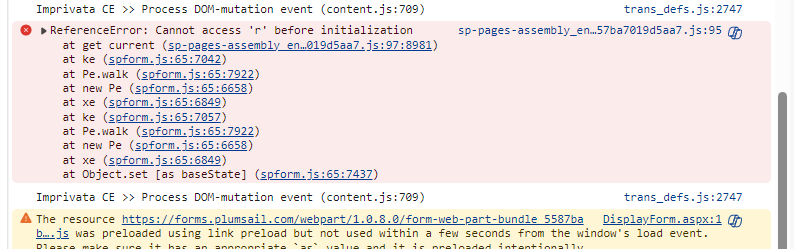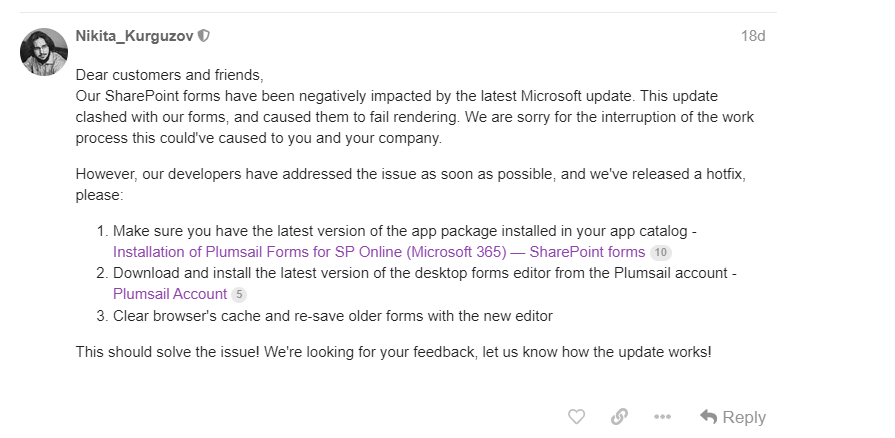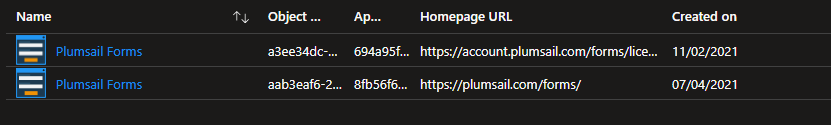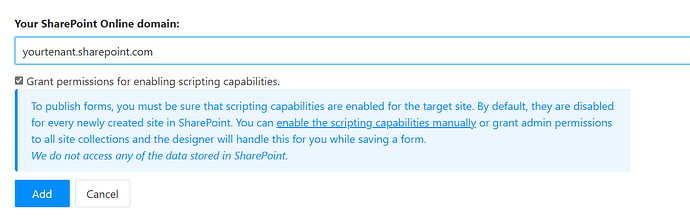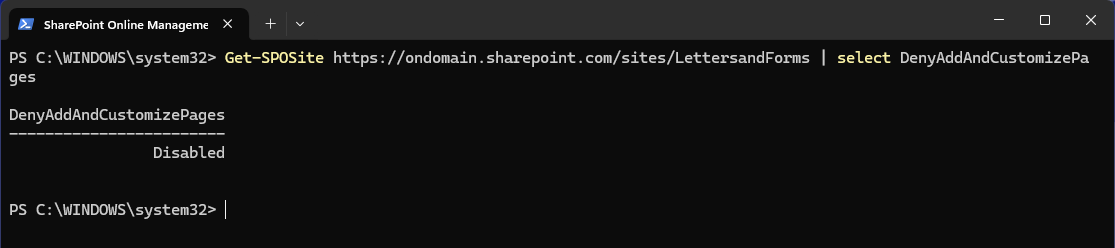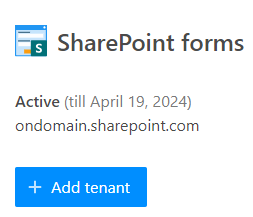When users open any list with a plumsail form after a short time period the form just goes blank.
getting this error in console
Sorry for the repeat post
Hello support,
We're encountered the same issue in our tenant SPO lists although Plumsail Forms app has been updated to the latest.
Critical for us, and we want to know that is there anyone know the solution or issue has been fixed??
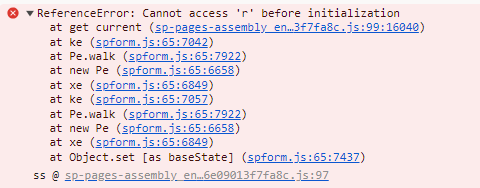
Hello @bd-ang,
Have you re-saved forms and cleared the browser cache?
What version of the webpart and widget do you see for the form that goes blank? You can check it in the developer tools (F12) >> source >> page >> forms.plumsai.com:
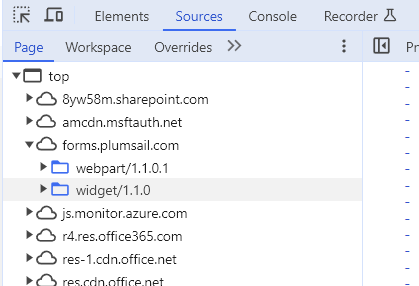
Thanks Nikitina, however my console show me below. widget/1.0.8, what does it means? And i'm still encounter the blank page issue after few seconds.
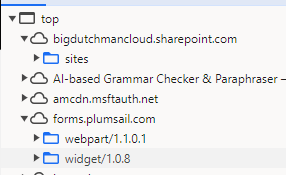
That means that version 1.0.8 was not removed from the app catalog or you haven't re-saved all forms for the target list, or both. Could be related to browser cache.
Please do the following:
- make sure there is only one app package version 1.1.0 in the App Catalog
- re-save all forms for the target list: Edit, New. Dispaly for all content types and Form Sets
- clear the browser cache or test the form in incognito window.
Many thanks..
It does resolved the issue with re-save all the forms
Hi @mnikitina,
We've also had this problem - I have just updated removed the old 'Plumsail Form' app from the App Catalog and have added the new 'Plumsail Forms' app (1.1.0.1).
When going into the Form Designer, and then trying to save the forms, I am seeing this message:
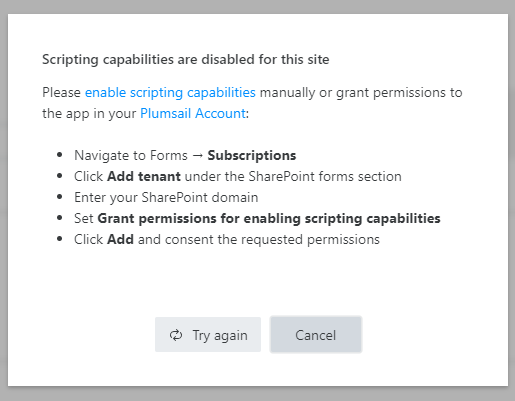
Scripting capabilities were previously working for this site - why is it these are now showing as disabled?
I have just gone to the link below and used the SharePoint Online Management Shell method to enable the scripts on the site that uses the Plumsail Forms app - does this also take 24 hours to be recognised?
Could you advise why we didn't receive any email notification about the Microsoft Update and that it would break our forms? As this has essentially affected us out of the blue. Do you have details about the specific Microsoft update as this was also something we were not aware of.
Thanks.
Hello @chris.cundy ,
I have just gone to the link below and used the SharePoint Online Management Shell method to enable the scripts on the site that uses the Plumsail Forms app - **does this also take 24 hours to be recognised?
- Nope - this should execute the script immediately and should be working within few seconds.
Could you advise why we didn't receive any email notification about the Microsoft Update and that it would break our forms? As this has essentially affected us out of the blue. Do you have details about the specific Microsoft update as this was also something we were not aware of.
- I feel with you because when I am doing consultation with clients they are asking about SharePoint features and within a few days there is an update which adds some new features.
We also sometimes struggle with new updates from Microsoft side on SharePoint Online because it breaks anytime anything.
Would it be a good idea for us to delete the current enterprise apps in Azure and then re-add through the subscriptions area of our account?
Hi @chris.cundy,
Re-adding the app probably won't help.
A better call would be to re-grant permissions from your Plumsail account.
Have you tried enabling scripting capabilities with PowerShell? There's an instruction on how to do that in the article you followed.
If you did, please share a screenshot of the PowerShell window so we can figure this out.
I have run the PowerShell command and the DenyAddAndCustomizePages is showing as Disabled.
It's worth noting that the forms are published to a subsite of the one that is in the PS command - as the command can only be issues at site collection level, I am hoping that is enough.
Although I am still seeing this message in the Form Designer (3.3.5):
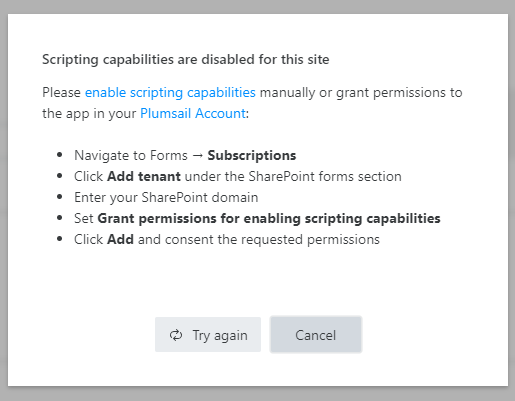
I have updated the forms designer app to 3.4.0 however it is still showing this error when trying to save forms and update them in SharePoint:
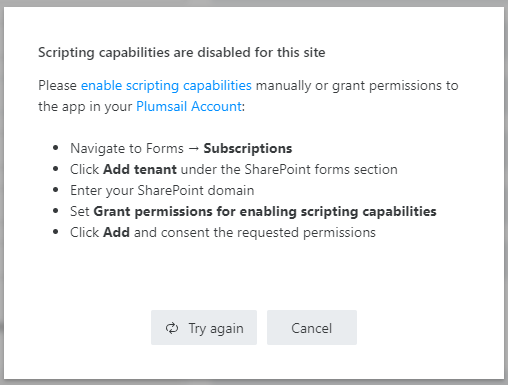
Hey @chris.cundy,
Try logging into the Forms Designer as the owner of the site you're trying to edit. This might be connected to user permissions.
Let me know how it goes.
@IliaLazarevskii - I managed to use my admin account which is a site owner and that has allowed me to update the forms correctly - these are all working now.
Now that's a relief!
Let me know if you need help with anything else.