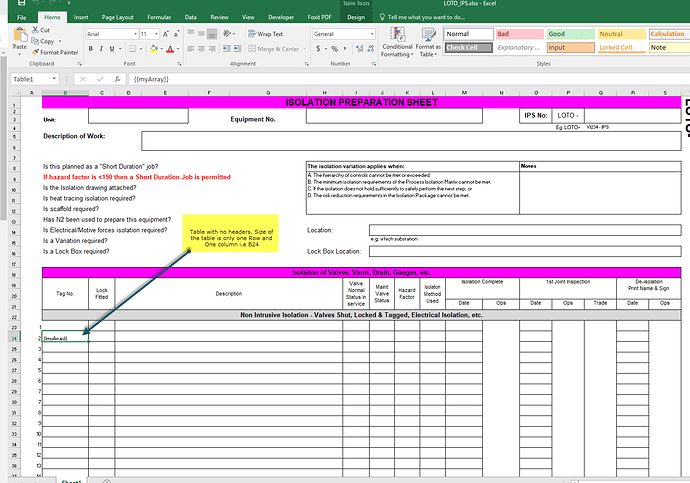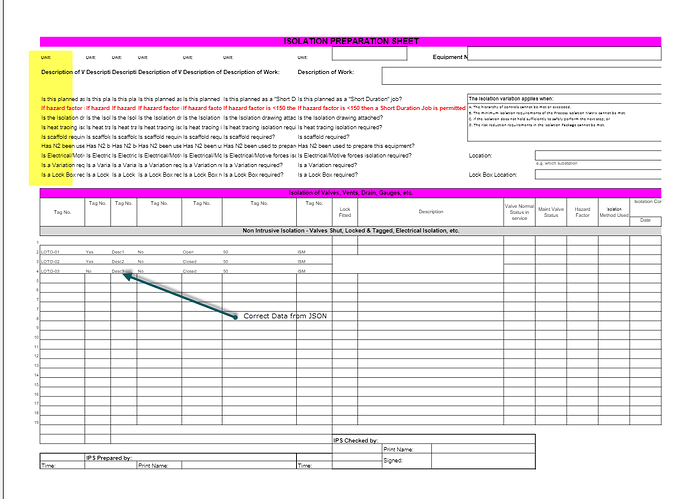Hi,
I am currently working on an excel template that will be filled up by JSON data through PowerApps. I am calling PlumSail through PowerAutomate. I am using the example of Array as advised in one of the documents by Plumsail on how to use it.
My issue is that its duplicating all the columns including the one in which data needs to be updated.
My JSON:
{
"myArray": [
[
"LOTO-01",
"Yes",
"Desc1",
"No",
"Open",
"50",
"ISM"
],
[
"LOTO-02",
"Yes",
"Desc2",
"No",
"Closed",
"50",
"ISM"
],
[
"LOTO-03",
"No",
"Desc3",
"No",
"Closed",
"50",
"ISM"
]
]
}
Below is the output
As you can see its duplicating column B values which is really odd
Has anyone faced this before ?
Or am I doing something wrong ?
Thanks.
-Irfan