is it possible to assign multiple Css Class to parent grid( of a control) so that it can have its unique features like border, color, background, visibility etc. i am able to make one Css Class work at time but not able to combine multiple classes. Thank you.
Hello @ShantiBhattarai,
You can assign a CSS class to the grid, for example, 'boldborders'. And specify its style in CSS editor.
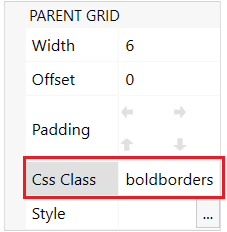
.boldborders {
border-style: solid;
border-width: thick;
}Hi
Thank you for reply that part i was able to do my question here is can we apply multiple css class like boldborders in css class itself something like boldborders1; boldborders2; boldborders3 and assign css class to each so that each can have unique css i have a situation where i need to use different css in different controls but some are repetitive and some are unique . Thank you.
You can have as many CSS classes as you need.
.boldborders {
border-style: solid;
border-width: thick;
}
.pink {
border-color: deeppink;
}
You can use them separately, or combine together.
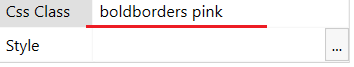
Once CSS class can be used multiple times on the form.
this is exactly what i was looking for i was separating them with semicolon and that was not necessary. Thank you.