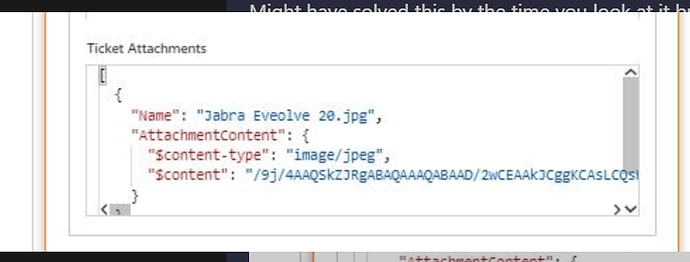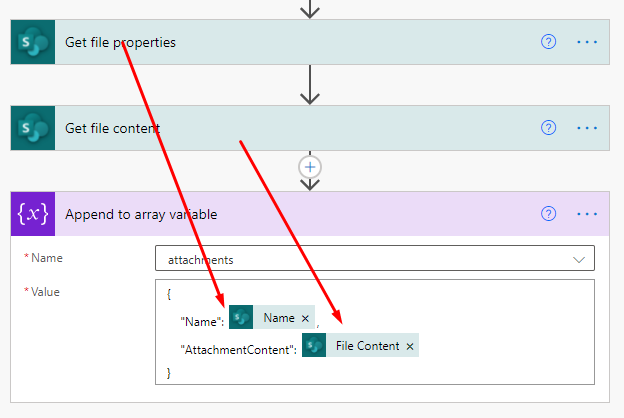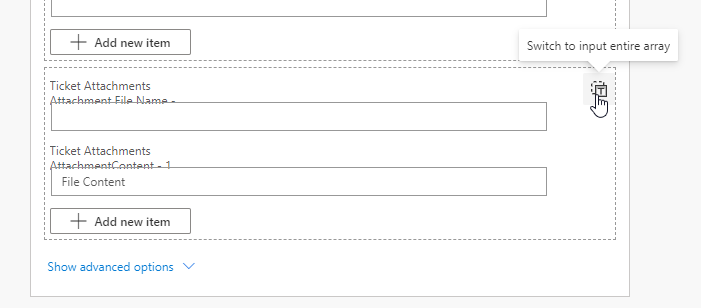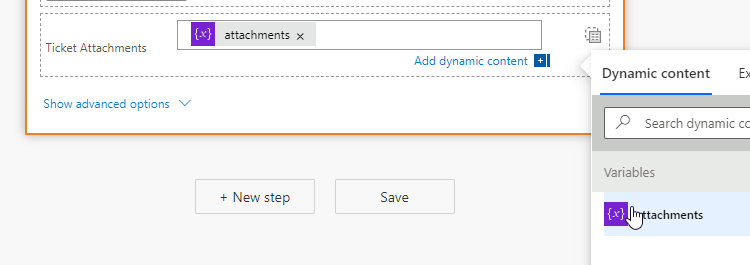Hi,
I am passing data from PowerApps to Plumsail using a flow. I am trying to pass attachments but the flow keeps failing.
In Powerapps I have the File name, File Type, and Base64 of the file all as separate variables I pass them to Power Automate as JSON I then Parse the JSON and amend an array variable in the flow like this:
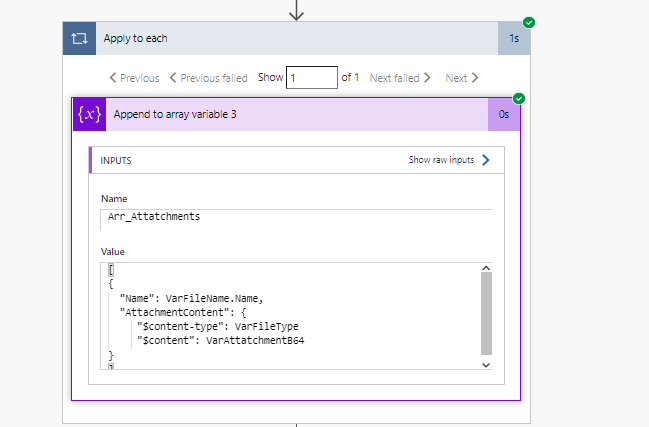
But when it tries to add that array to the Plumsail connector is fails because the Plumsail connector see's it like this:
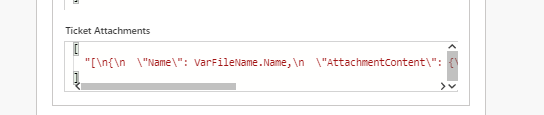
What am I doing wrong? As the format of the Plumsail connectors Attachment array should match my Format in my array append as from other flow I have done that just attaches things straight from SharePoint it looks like this:
Thanks,
David