I've created a public web form which is using Azure AD for authentication. This is working very well! Is there a way for me to obtain the name of the authenticated user and have it as the default value in a field? The form is used to request something and in most cases the requester will be the authenticated user and so we'd like their name filled into the "Name" field automatically so that in the corner use cases where they're requesting for someone else, they can delete their name and type in another name.
Dear @rschoneman,
If you enable authentication for public web forms, you'll automatically get an Account field with Name and Email of the authenticated user on submission:
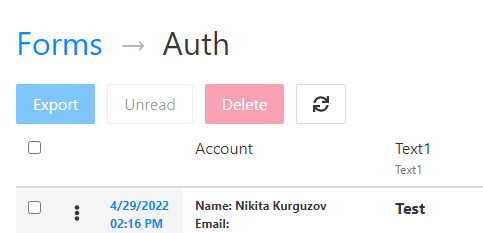
Hi @Nikita_Kurguzov. We've got that and it works well. What I'm hoping is to be able to have a field called "Name" and have the authenticated user's display name pre-filled into the field. However, I'd like the user to be able to delete that and fill in something else if they need to. I hope that makes sense.
Dear @rschoneman,
It can be accessed through JavaScript:
fd.rendered(function () {
fd.field('Text1').value = fd.account.name;
});
1 Like