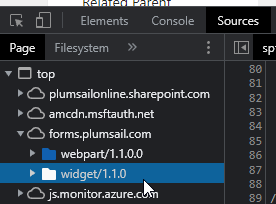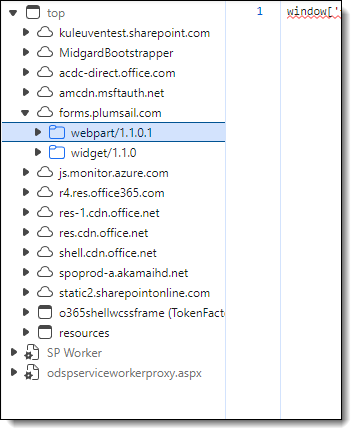Hi everyone
I have
- a list "List A" containing some items
- a library "Library B" containing some folders and documents
- a modern page
- a "Plumsail Form"-webpart placed on this page
- this Plumsail form shows the "edit form" of a specifice item of "List A"
The form itself contains
- the properties of the list item of "List A"
- a "List or Library" control that shows the documents of the library "Library B"
note: there is NO relation between "List A" and "Library B" (no lookupfields etc...)
Now
Case 1
when I open the page and drag&drop 100 small *.txt files on the "List or Library" control, they are uploaded fast and smooth as expected. Upload only takes few seconds.
Case 2
I add a new lookupfield to my library "Library B".
Note:
- this new lookup field does not have to point to "List A")
- this lookukp field may, but does not have to visible on the Plumsail form
When I try to upload a new set of 100 documents now,
things are considerably slower (5 minuts),
if the upload even succeed!
Is there an explanation for this behavior? How to avoid this?
Kind regards,
Bartplessers