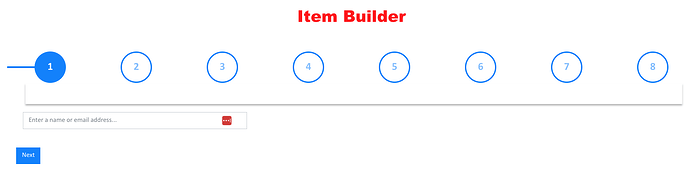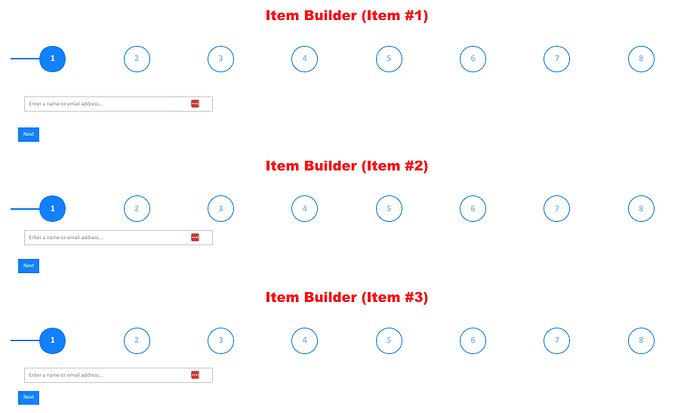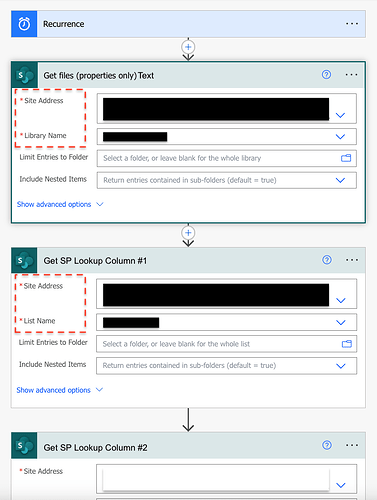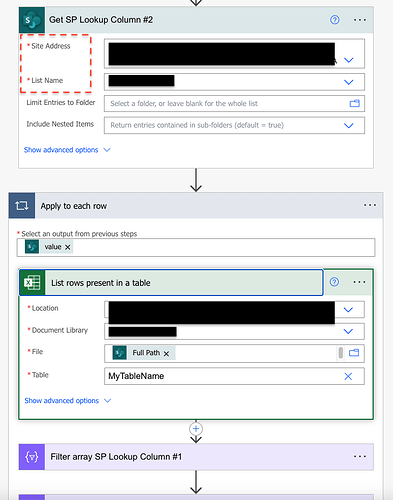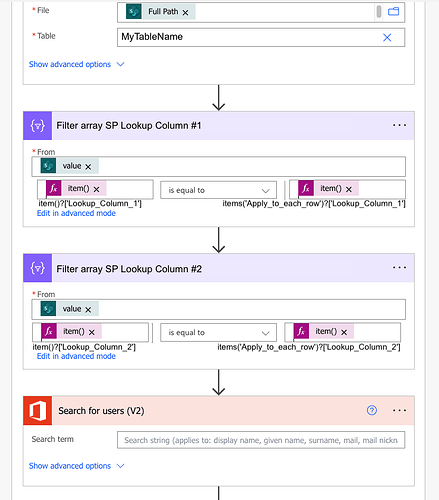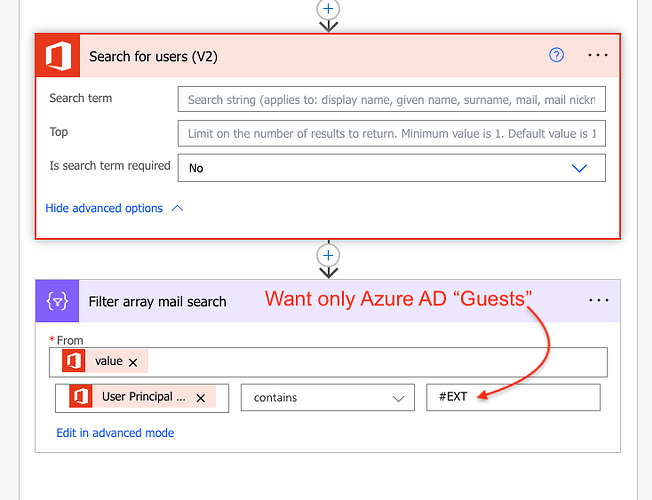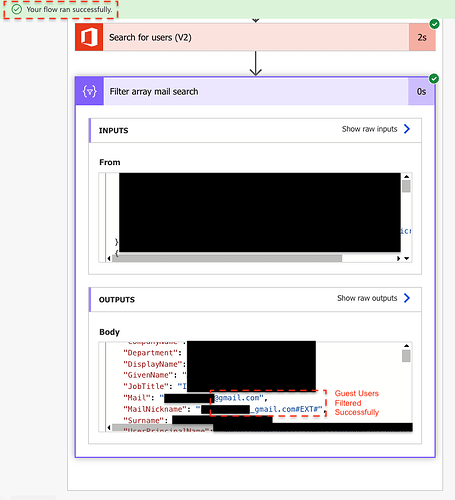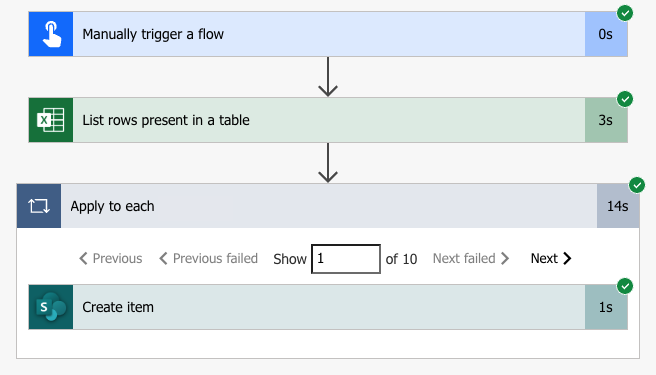We have a workflow where administrators create multiple SharePoint list items, one-by-one, assigning each item to a user for further development.
The form creation task is accomplished with a Plumsail New form wizard as shown below. I have obscured sensitive information, but the illustration shows eight(8) data points that have been added to the wizard; these fields are required and need values to submit the form. The wizard itself works wonderfully but is a considerable burden for large group assignments, requiring the administrator to initiate a New form for each new item.
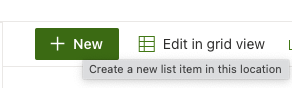
Administrators have requested a method to import a CSV into the SharePoint list; we know this functionality exists when Plumsail is not connected to a list. We’ve experimented by importing a multi-row CSV into a separate, non-Plumsail SharePoint list, then creating a Power Automation flow to attempt to copy that non-Plumsail SharePoint list to the desired Plumsail-configured list — the goal is to populate a list and open its items with a Plumsail form. We assumed this would not work as we suspect there are some important schema markers (or other identifying facets) that the +New Plumsail form Wizard imparts to each item, but we tried anyway. Of course, the flow fails, but we’re still experimenting.
Historically this was a smaller endeavor, which made the manual one-by-one wizard not as painful, but the user participation has grown recently, making a lot of manual work for the administrators. Imagine building 200-300 forms, one at a time - not fun.
In the New form wizard, there are many JavaScript functions at play as well. The choices selected in the wizard impact other fields, both shown and hidden, so the wizard is an important piece of the equation to be sure.
DISCLAIMER: We know this isn't viable and the wizard doesn't work this way (for multiple SP items), but for illustration purposes, we hope it is useful to show what we've been thinking about. Each of the SharePoint list items is unique, with specific directions, data values, and assigned to unique users, which makes it difficult to "batch" anything meaningfully - at least we haven't discovered a working method yet. The "multi-wizard" illustration displays three wizard containers as an example of what we had envisioned as one approach to creating batches - again, we know the New form doesn't work this way. In our case, each user is assigned ten(10) items, so even if this batch concept worked, it would require seven(7) more such wizards. But conceptually, we know that this form creates only one(1) resultant item.
Curious if anyone has a suggestion or tip that has worked for a similar requirement.