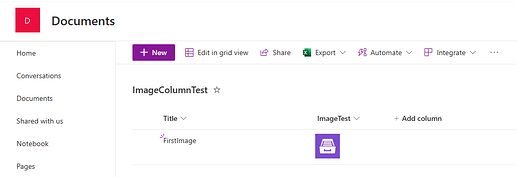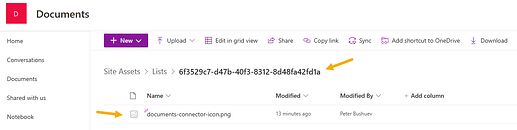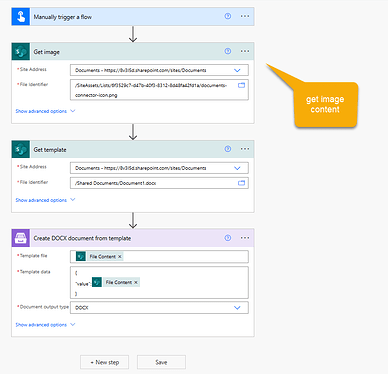Hi,I m trying to add an image to a template file using the url formate but i get instead the error Call failed with status code 403 (Forbidden).
The image i m trying to add is stored in an image column of a list item.
In my power automate flow i managed to get the image link and send it as follow :
{...
"value":link,
...}
The token I m using is as follow {{value}:picture}.
Hello @achat,
To use an URL with the picture formatter, the picture should be publicly anonymously available (no authentication). Please make sure the prerequisites are met.
Best regards,
Petr
Plumsail team
hello @Peter ,
thanks for your response.
I have a shairepoint list that contains 3 image column and I m trying for each item to create a document with the fields of the item. Is there a way to work with the images columns ?
Hello @achat,
When you add an image to the SharePoint list with image items it places all the images in a corresponding folder in the Site Assets library with the name as the List GUID.
For example, I have a list with the image
The image is stored in Site assets -> Lists -> Folder with the list GUID
So, I can grab the content of the image with the SharePoint action "Get file content" and then use the content in the create DOCX from template action. Example:
There is also a discussion in the Microsoft forum on how to get an image content from the image column. Please check this out.
Best regards,
Petr
Plumsail team